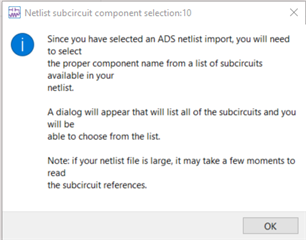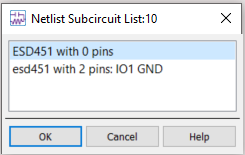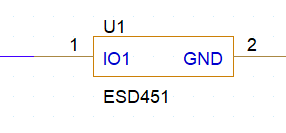Hi Team,
I have an urgent request to provide an ADS simulation file for ESD451. I provided the PSPICE model for the customer, but they rejected it, stating they needed the ADS file. According to some discussion with them, it seems like they essentially desire the PSPICE model in ADS. I personally do not have a lot of experience with ADS, much less importing PSPICE models into ADS. I have spent the better part of today trying to import this model into ADS, but I must be doing something wrong with the library selection. I have attached the .zip folder containing the ESD451 PSPICE files. I will try to list my process as thoroughly as possible below:
- I open ADS and create a new schematic
- File -> Import
- file type = netlist file
- import file name = C:..\Documents\PSPICE_MODELS\ESD451\ESD451.lib (this is where both the .zip and unzipped files are saved)
- Options -> Input Netlist Dialect = PSPICE
- Translated Output Format = ADS Netlist (I am using ADS 2024 and the ADS Schematic feature is unavailable, my current step is to install ADS 2023 and attempt this method)
- Directory to store ADS Netlist = C:..\Documents\PSPICE_MODELS\ESD451
- The original .lib file has a big comment block before the actual data, so I have been checking the "First Line is a comment" radio button. I have also tried using a .lib file that has no comments before the .SUBCKT line.
- Destination -> Library Name = <New Library>
- I have tried using some other "libraries", but none of them share the same *exact* name as the .lib file I'm using above. Maybe this is where the error lies?
- I am prompted with a new window, asking for the new library name, so I assign a unique name
- Library Technology Setup = "Reference technology defined in other library
- upon selecting "Library has technology defined in file, I get thrown an error stating "Units defined"
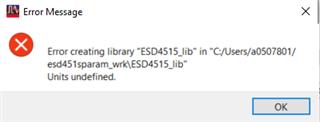
- The library I choose is called esd451sparam_lib, this is the only library I can achieve any results with
- esd451sparam_wrk.zip this should contain that library
- I then receive this window:
- and am presented with the following options:
- I wish to use the 2 pins model, and upon selecting it I see this:
- nettransDEBUG.txt
Netlist Translator (*) 590.shp Aug 5 2023 ADS Netlist translation log Input format: PSpice Input filename: C:/Users/a0507801/Documents/PSPICE_MODELS/ESD451/ESD451.lib Output format: ADS Netlist file Output filename: C:\Users\a0507801\Documents\PSPICE_MODELS\ESD451\esd451.net Special options: Processing first line as comment. Begin translation at Thu Nov 9 16:59:47 2023 Creating netlist. Reading item definition file "C:\Program Files\Keysight\ADS2024/config\spctoiff.cfg" Subcircuits found in Spice Netlist: 1 Subcircuits written to ADS Netlist: 1 Translation completed at Thu Nov 9 16:59:47 2023. 
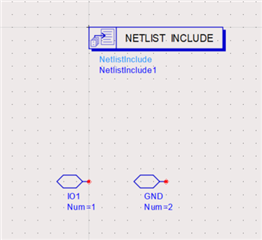
- I would like these to be in one module, similar to how the model is in PSPICE (picture shown below), but that is a lower priority. In a video tutorial I found online, it seems like upon importing the .lib file I should see these individual IO pins in addition to a singular module.
- I would like to simulate the transient response of the device to confirm the file is working as expected, so I attempt to add circuit components to the IO pins to compare the simulation results
- Upon attempting to place any component apart from ground, I receive this error (ERROR: (libraryBrowser.ael line 109, column 5 in lb_update_library_items)
Failed to get cells in library "ESD4511_lib".: Received exception from oaDMFileSys plug-in when accessing library ESD4511_lib: #9014: oaException: #35: Unable to open directory C:\Users\a0507801\esd451sparam_wrk\ESD4511_lib due to OS error code: '3': "The system cannot find the path specified.). An image has been attached below.
- Upon attempting to place any component apart from ground, I receive this error (ERROR: (libraryBrowser.ael line 109, column 5 in lb_update_library_items)
I have not discovered a way to resolve this error, and I do believe this is a simple fix, I am just not experienced enough to understand where the issue lies. Any assistance would be greatly appreciated!
As this is an urgent matter, I would be happy to set a meeting with you Friday (11/10/2023) to discuss this over Webex or in person if possible/desired (I am in Dallas South Campus). My email is j-prushing1@ti.com if you need it.
Please let me know if I need to provide any additional files/information!
Best Regards,
Josh Prushing