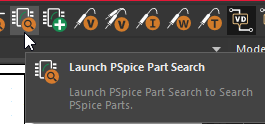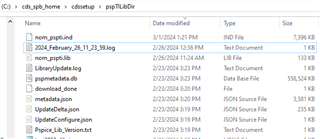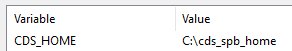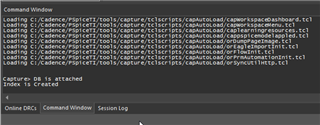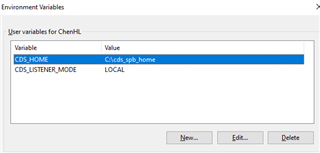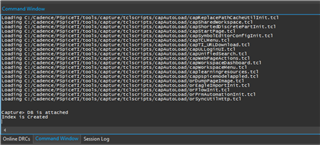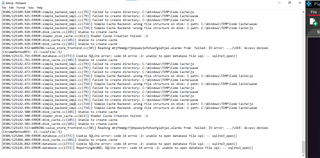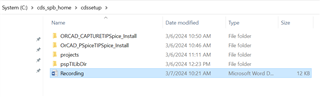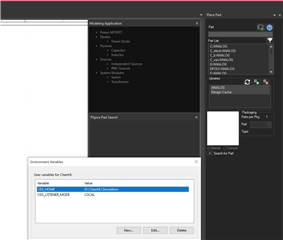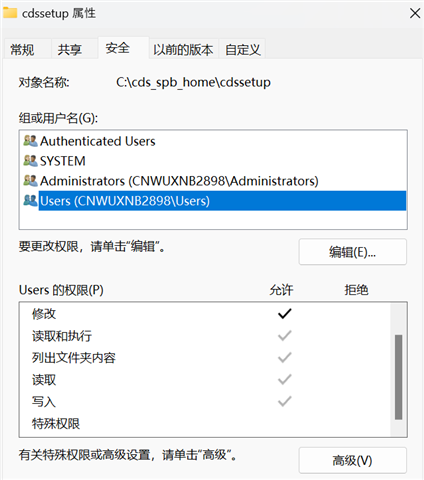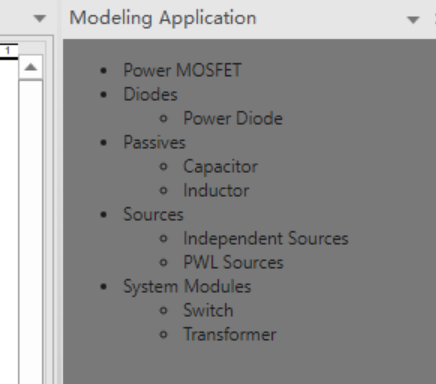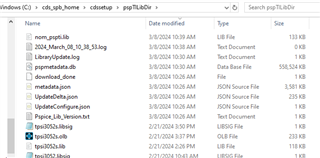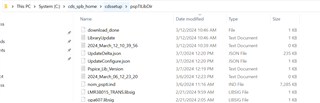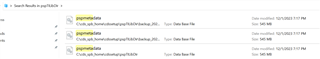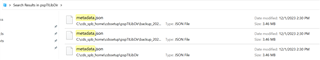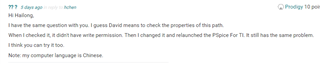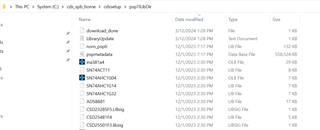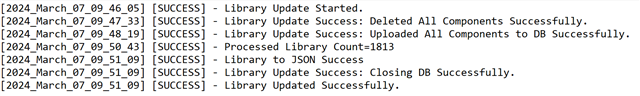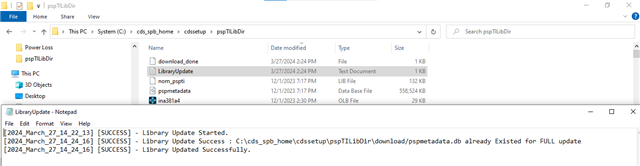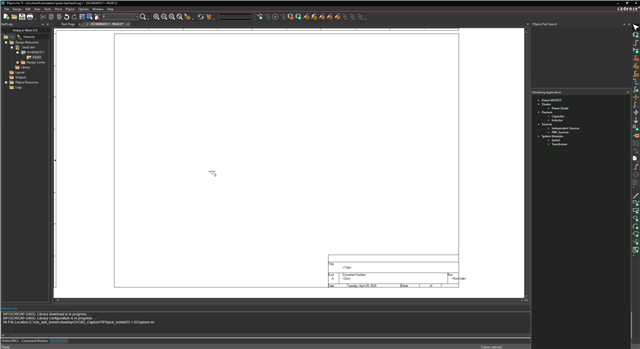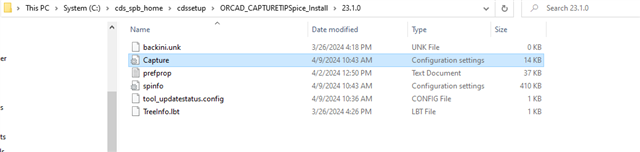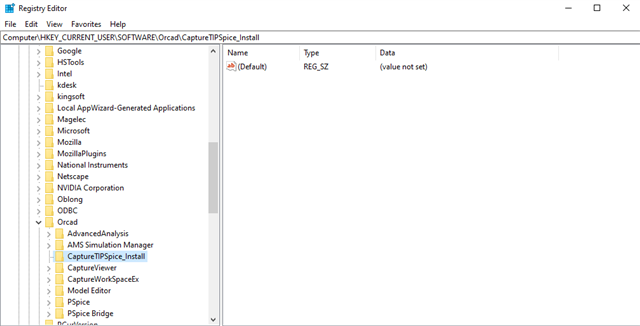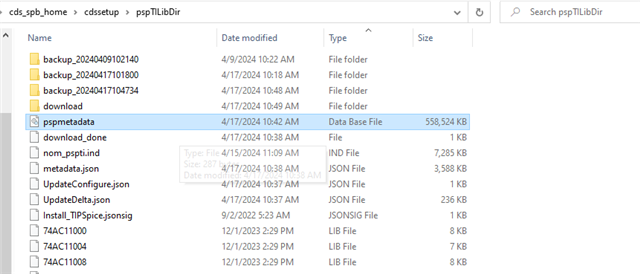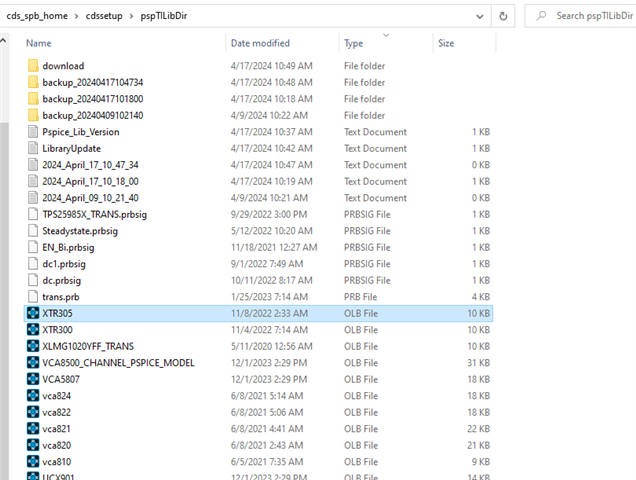Other Parts Discussed in Thread: SN74LV4051A,
Hello, TI engineer
I upgraded "PSpice for TI" last week. When I tried to launch Pspice for TI, the "PSpice part search" and "modeling App"window is blank. Then, I upload the TI part models by going (Help>"Reinstall TI Models and libraries"), the model lib is still invalid.
So I uninstalled the "Pspice for TI" completely, and download latest revisoin of Pspice for TI, after installed, it still couldn't work due to the model lib is invalid. I repeat several times regarding reinstalling "PSpice for TI" and reloading "TI Models and libraries", it still couldn't work.
Detailed information as below
1. Launch “PSpice for TI” after reinstalled.
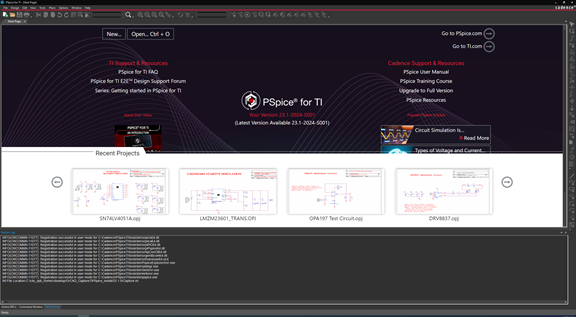
2. Loading "sclm11t" provided by TI CST - Joselito Go via “File ->Open->Project->SN74LV4051A.OPJ”, model lib is invalid.
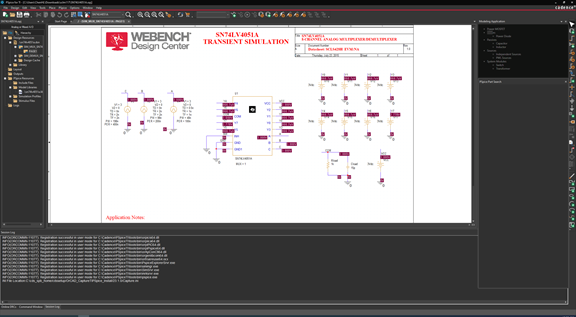
3. Reloading model lib by going “Help-> Reinstall TI models and libraries”, then, restart it, and wait for several minutes until library configuration is finished.
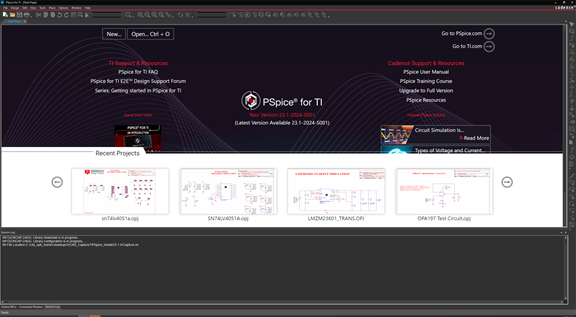
4. Reloading "sclm11t", the model lib is still invalid.
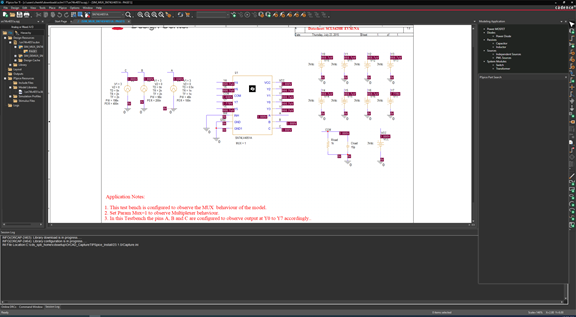
5. Check the capture and pspice lib-path based on capture/pspice lib configuration, don't find any issue.
BTW,
It appears that many users are experiencing the same problem,they are waiting for a reply, see following link.
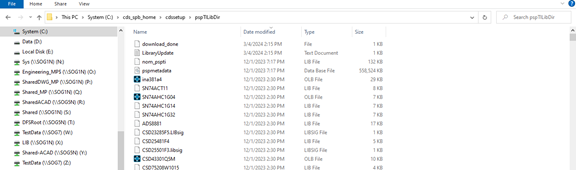
Appreciate you could help to solve the problem.
Best regards
Hailong