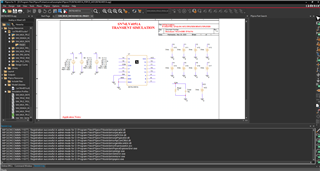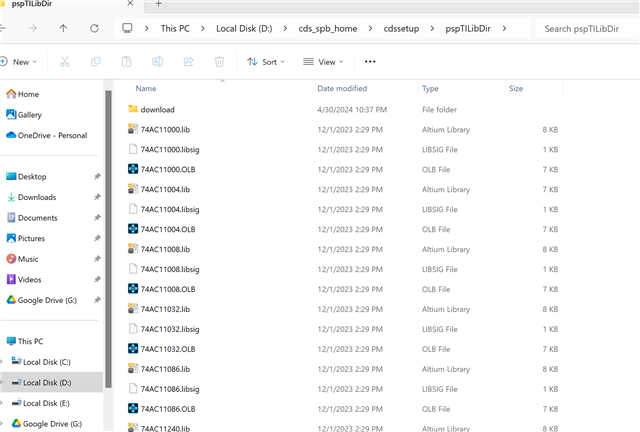Hi,
My PSpice Part Search does not work, I don't know why.
I have tried simply everything I can think of, reinstall, change path, etc. None of them worked.
The part search window just remained empty.
I am using it on my surface pro 9 laptop, which has 12th Core i7-1255U 2.6GHz processor, with 32G RAM.
I would be very surprised if my hardware does not support this, since I could run Altium Designer flawlessly, as well as LTSpice.
Does anybody have similar issues?