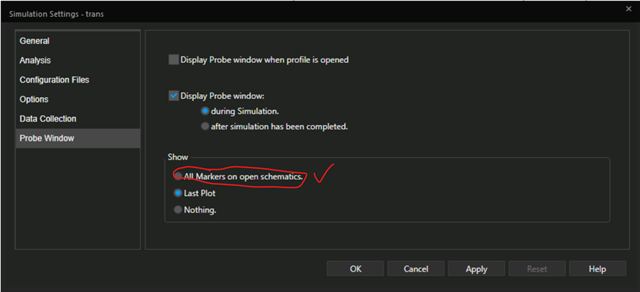Other Parts Discussed in Thread: , PSPICE-FOR-TI
Tool/software:
Hello,
I have tried to upload the library of LM25184 downloaded from TI but I saw is messing the file .libsig, I added to the library the files LM25184-Q1_TRANS.DSN, LM25184-Q1_TRANS.lib, LM25184-Q1_TRANS.opj, LM25184-Q1_TRANS.olb. but still I'm not able to see yet that symbol into the library PSpice TI, how can simulate it into Spice?
I used the excel calculator but I would simulate with another tool ...
many thanks
Regards
Nicola