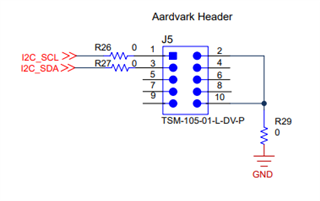Other Parts Discussed in Thread: USB2ANY, BQ25792
Tool/software:
Hi,
I purchased TIDA-050047 EVM Board and "UAB2Any" module from Ti Site.
After completing configuration, Hardware connect operation seems normal,
but during the configure operation, "Hardware connected" is normal,
but the reConnect message is output.
I connected the "USB2ANY" Box to the "Aardvard" Connector.
Is there a problem with the above connection method and usage?
Please check quickly.
Best regards,
dkkim.