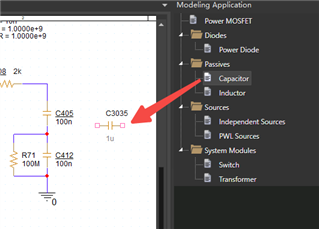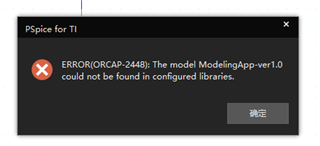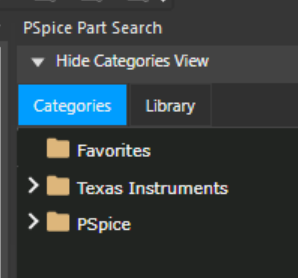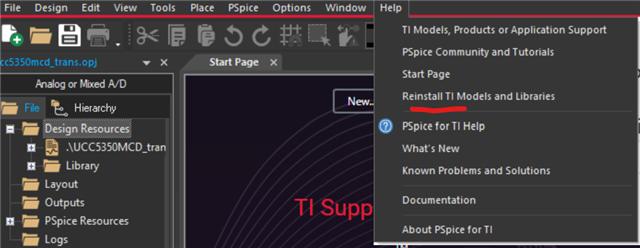Tool/software:
Hi everyone,
I am unable to use the capacitors and inductors invoked in the Modeling Application; they appear grayed out in the schematic, regardless of whether I use parameters from third-party components or default parameters. It can be confirmed that a library is missing, as I encounter an error ORCAP-2448 when checking the library files. Could you help resolve this issue?
Thank you for your answers!