Tool/software:
Hello Everyone, here when i simulating the circuit i'm facing the error like this.
Here i attached the images
step:1
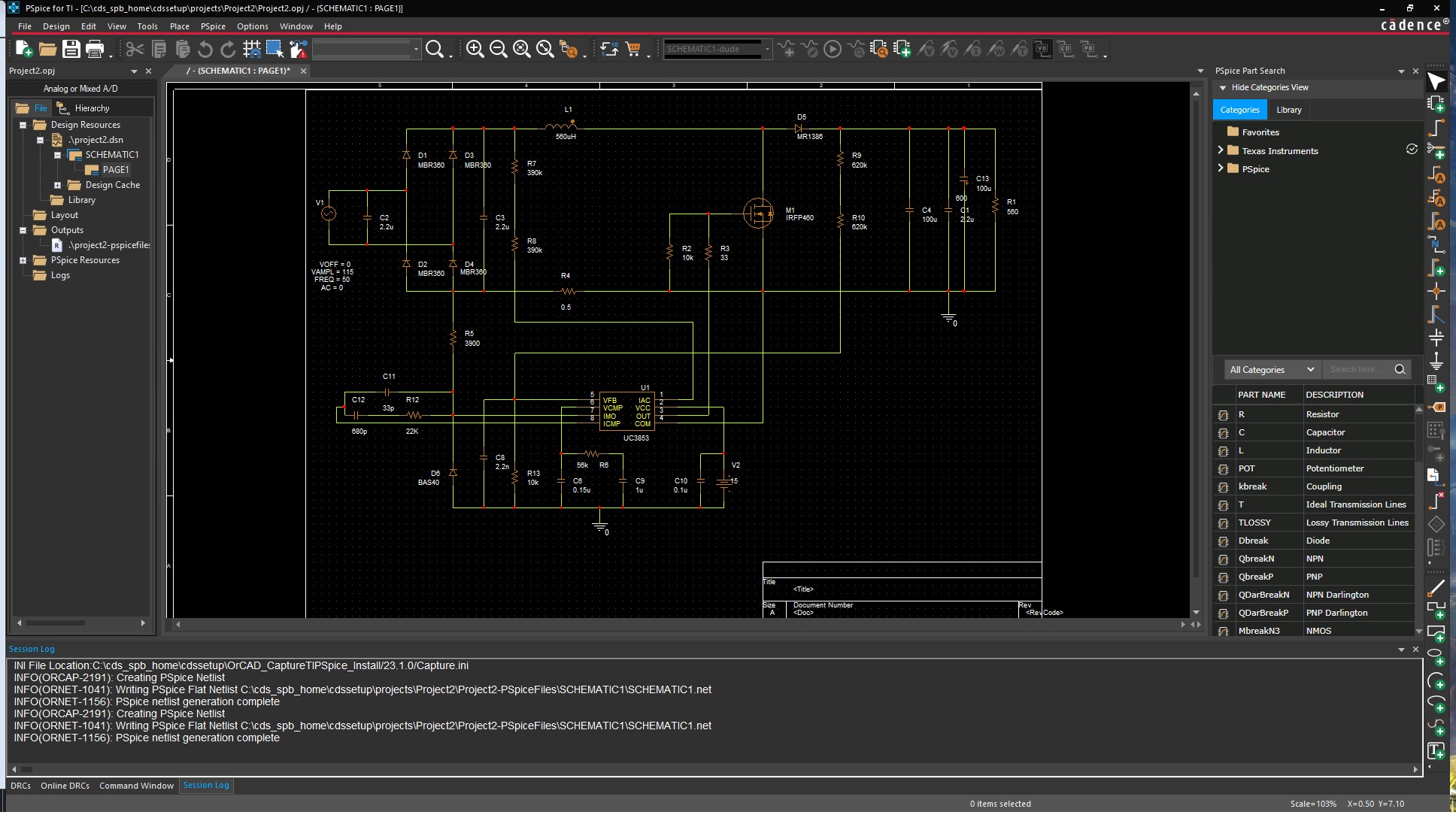
step:2
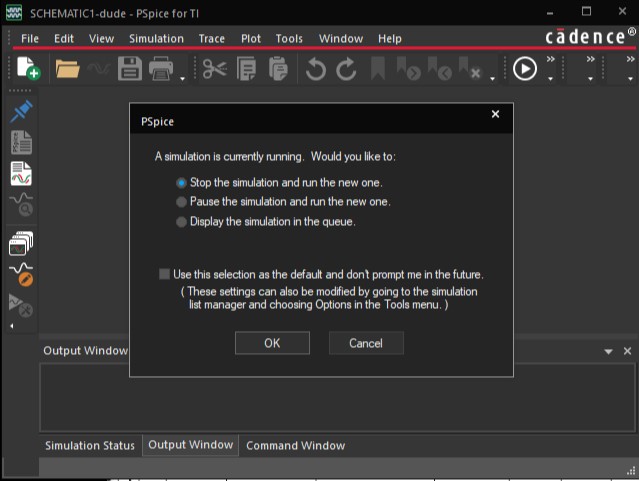
here i clicked "Stop the simulation and run the new one."
step:3
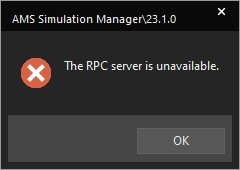
finally i'm getting the error window.
When i registered and get back to approval to download the Pspice. For the first week i'm not getting any error message like this.
After the week now the error window shows up
I restarted Pspice and i watched some tutorial videos, the personal computer is ok. Then also the simulation shows same error.
give me a solution for this...
Regards,
Suriya

