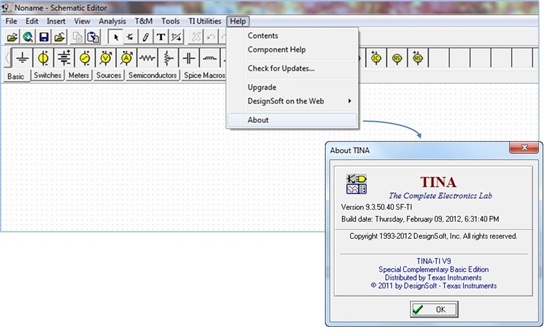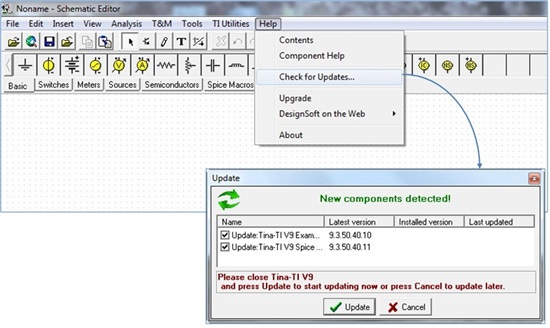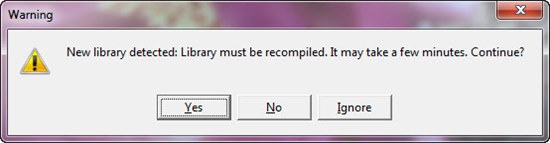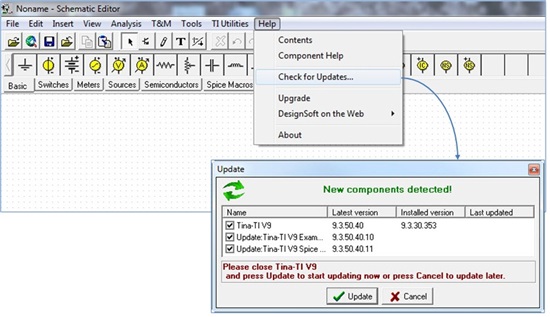Update of TINA9-TI Spice Model Libraries and Example Circuits
This note describes the step-by-step process for updating the TINA9-TI Spice Macro Libraries and Example circuits.
The update is initiated by selecting the TINA menu Help/Check for Updates.
The updates use on-line data files that are available only through an active TINA9-TI session.
They are intended for the latest version of TINA9-TI.
They will not work with TINA7-TI or TINA9-Industrial .
The updates cannot be installed outside of an active TINA9-TI session.
The table below summarizes the number of new power management and signal chain models that are added by running the TINA-TI updates. The table also includes the time frame for when the models were originally released on ti.com. Running all three updates will add models that were released on ti.com during the last half of 2011 through all of 2012.
|
Update |
Adds models released on ti.com |
# Power Man. Models |
# Signal Chain Models |
|
1 |
July 2011 – March 2012 |
69 |
53 |
|
2 |
April – June/2012 |
18 |
16 |
|
3 |
July – December/2012 |
45 |
27 |
The updates install TI power management devices in the TINA Spice Macro Library categories Voltage Regulators, Switch-Mode Power Supplies (SMPS) and Other Components. The updates add TI signal chain models to all categories except SMPS.
The updates also add new test circuits to the TINA9-TI Examples directory available through the TINA menu tab File/Example Circuits.
The new circuits are placed in the subdirectories Hot Swap, SMPS, and TI Test Circuits. In general, each new device model has a supporting test circuit added to the internal libraries.
You can run the updates in one session or in three individual sessions.
A list of the new TI device models added by the three updates is attached to this note.
The file can be downloaded and opened by a text viewer (TINA9_TI_Updates_NewModels_Summary _090513.txt).
Running the TINA-TI Updates
Running the updates is simple; in an active TINA9-TI session select the Help/Check for Updates menu and follow the prompts. Please be sure to save your work before initiating the update since you will have to close TINA9-TI as part of the process.
A detailed step-by-step procedure for running the updates appears below.
Please post any questions or comments to this E2E forum.
Thank you for your choosing TI products and for your interest in TINA9-TI.
The detailed steps to perform the update are given below.
Update Case 1 - applies to users of the most recent version of TINA.
Update Case 2 - applies to users of earlier versions of TINA9-TI.
If you are not sure if your version of TINA9-TI is the most recent version, please see the instructions that follow.
Checking your version of TINA
You can find the TINA version by selecting the TINA9-TI Help/About menu, and checking the Version field in the
resulting pop-up window as shown in the image below.
This example shows the most recent version of TINA9-TI: 9.3.50.40 SF-TI.
Case 1: Update the most recent version of TINA9-TI.
If your TINA9-TI version is the most recent (9.3.50.40 SF-TI), installing the updates is simple.
Select the TINA Help/Check for Updates menu tab as shown in the image below.
A pop-up window with the title Update should appear as shown below.
Before clicking the Update button, be sure to:
1. Exit TINA
2. Be sure both left-hand boxes are checked.
NOTE: The update package has been divided into two files and both are needed for the update.
If only one box is checked the new models and circuits will not be added to the TINA libraries.
After clicking the Update button, the TINA will download and unzip the two files and place the new model
and circuit files in the appropriate directories.
During this time you will see a series of momentary pop-up windows.
The final step in the update is for TINA to integrate the new models into the Spice Macro Library.
This will allow the new models to be added to schematics as a drag-and-drop from the library menus.
To do this, click the Yes button in the last pop-up. An image appears below.
When the library re-build is complete, TINA will start and a schematic page will appear.
Note: If you are a Windows7 user and you skip this step by clicking the No or Ignore buttons or closing the window, you will have to restart TINA9-TI in Windows7/ Adminstrator mode to trigger the library re-build.
Case 2: Update an earlier version of TINA9-TI.
Check your version using the TINA Help/About menu.
If your version predates 9.3.50.40 SF-TI, you will have to first install the latest version and then perform the update.
If you have an earlier version of TINA9-TI, selecting the Help/Check for Updates menu will result in a pop-up table
showing three items as shown below.
The first item is an update of the entire TINA executable. The second and third items are the library updates.
The recommended approach is to first replace your older version of TINA9-TI with the most recent version, and then run the update.
There are two ways to accomplish this.
The first approach is to download & run the latest installer from the http://www.ti.com/tool/tina-ti.
An alternative approach is to use the update feature in TINA9-TI .
To do this, click & unselect the second and third items as shown in the image below, close TINA and press Update.
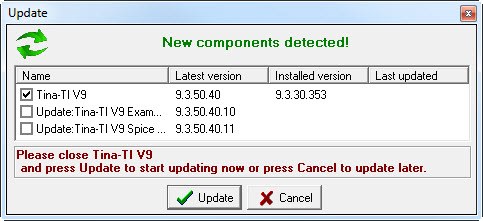
A series of pop-up windows and prompts will allow you to overwrite your currently installed version or create a new instance of TINA9-TI.
Make your selection, and proceed with the installation.
Once the installation of the latest version is complete, you can run the update by following the update steps given above for Case 1.
Please post any questions or comments to this E2E forum.
Thank you for your choosing TI products and for your interest in TINA9-TI.
John