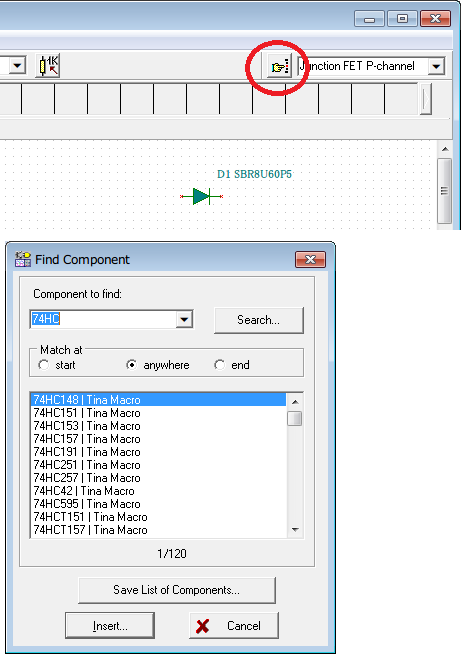Yesterday I installed TINA TI on my computer. I'd like to simulate a circuit that constsist of some Op Amps and some digital logic gates like some OR ports. Is it possible to simulate that part, too. In other words: How to simulate digital logic in TINA TI?
Thank you for your support ...