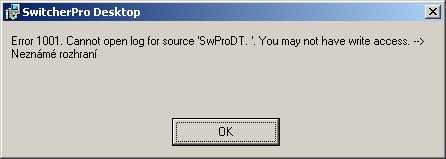Hi everybody,
I downloaded the newest version of 'SwitcherPro' - ver. 3.6 2 days ago. I started it installing but during installing I got Error message - see bellow.
I did not find the SwProDT. file on my HDD.
OS: Windows XP service pack 3, Administrator rights, more then 10GB free space.
Could somebody tell me what is wrong?
Regards
Marian