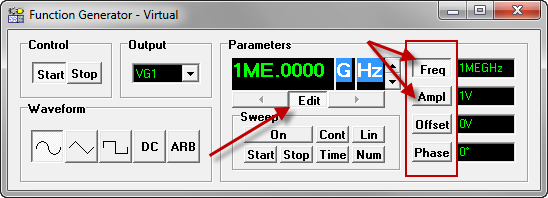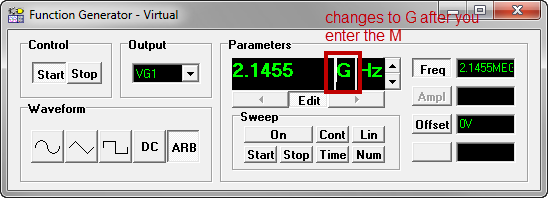Other Parts Discussed in Thread: TINA-TI
Hi all,
I installed the new version, 9.3.150.4 SF-TI and fased with the problem about function genrator operation.
When I set 1MHz to the voltage generator, and then opened the function generator.
A parameters of the function generator displayed wrong number as below and I could not change the frequency.
Also, when I set 1kHz to the voltage generator and set 1.001MHz to the function generator,
the same thing is occurred.
My PC's OS is Win7PRO 64bit (Japanese version).
Could you please give me advice how to resolve this problem?
Regards,
Toshi