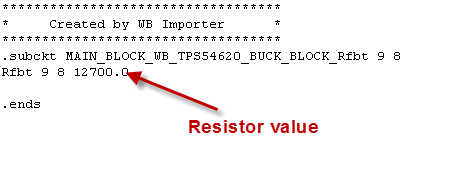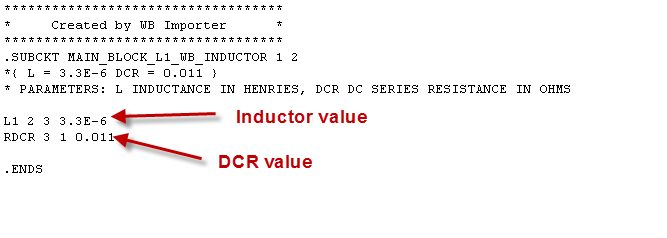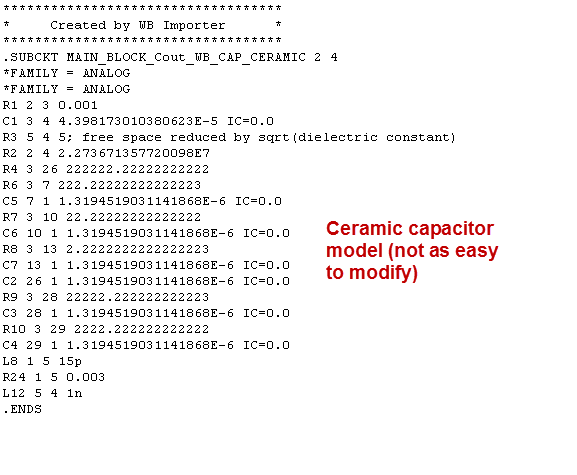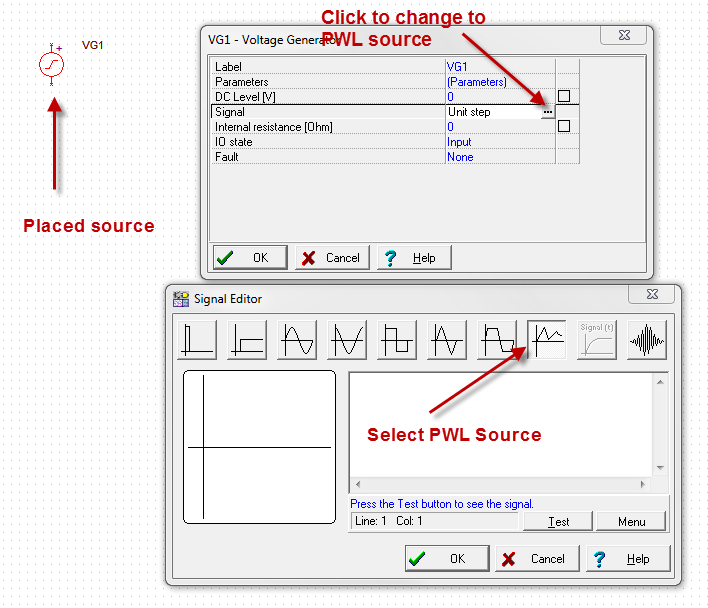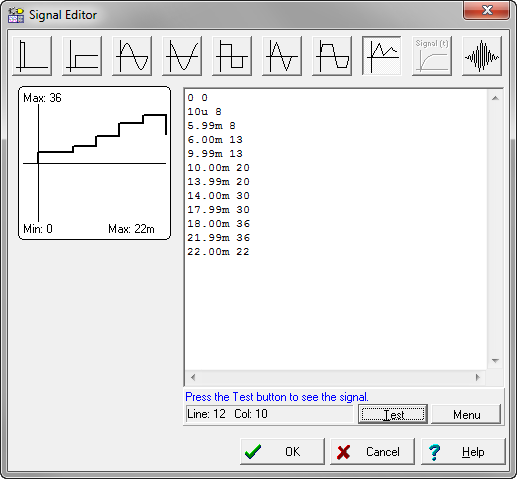Hi,
I generated a TINA simulation from Webench for LM5175. I am trying to make some changes to it (values of some passive components in the model). However, when I click on a capacitor or inductor or even resistor, it does not show the typical options for changing capacitance, ESR and ESL values. Instead, I see a button 'Enter Macro' in the pop-up when double clicking any component. How do I change the values of these components? Do I have to replace all the passive components in the model with the stock passive components and set the values myself?