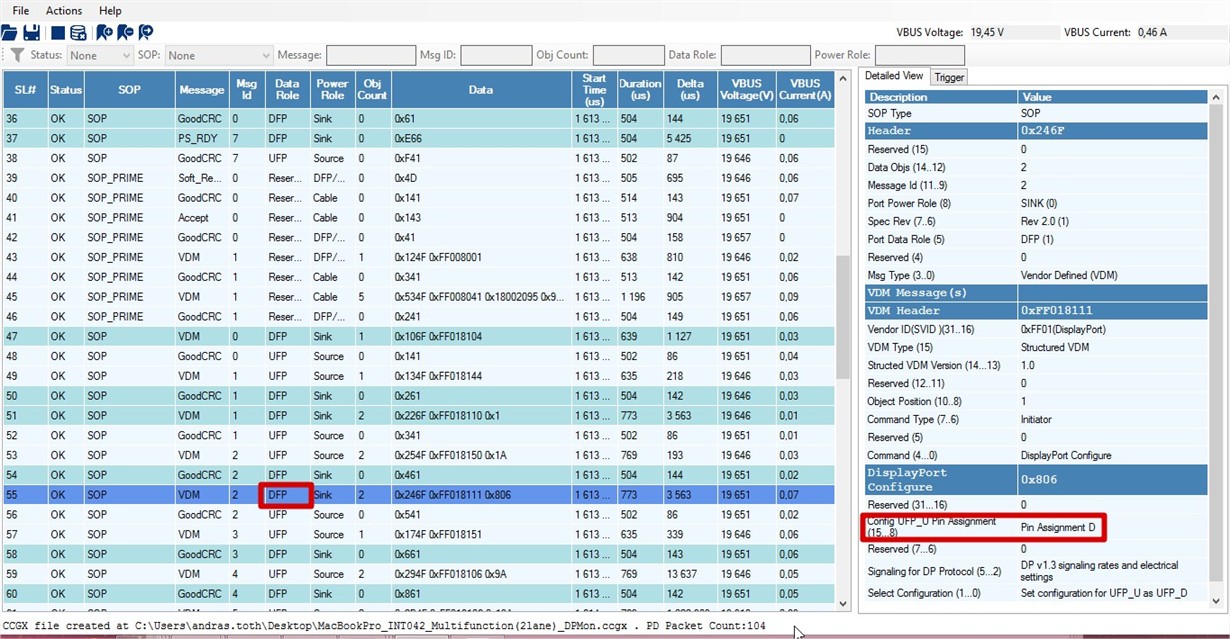Other Parts Discussed in Thread: USB-CTM-MINIDK-EVM, HD3SS460, TIDA-01234, TPS65981
Hello,
I would use the USB-CTM-MINIDK-EVM (TIDA-01243) to connect az USB3.0 device (4K webcam) to laptop via USB-C.
Connecting the device (camera) to laptop, USB3.0 mode is active. Connecting the same camera via the EVM, only USB2.0 mode is active. I guess the EVM is not switched to 2laneDP + USB3.0 mode, but works in 4-lane DP mode, so no USB3.0. My question is: How to enable the 2laneDP+USB3.0 mode ?
Thanks
Andras