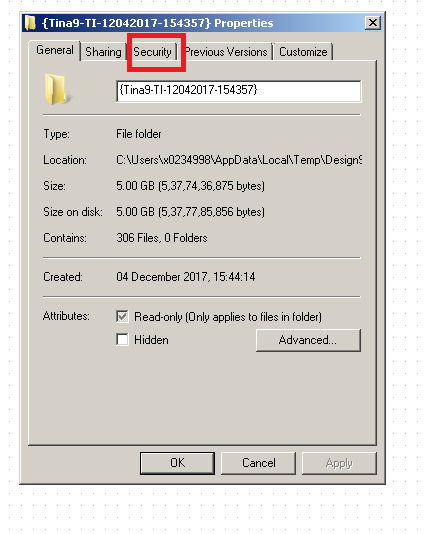Tool/software: TINA-TI or Spice Models
This is the same question as someone ask 3 years ago. And I has an exactly same question. I don't know how to resolve this kind of problem even though I already read the answer for the past question.
Here is my question.
I'm trying to use Tina-TI for the 1st time. I downloaded and installed the program successfully (Win10 & Tina90-TIen.9.3.150.328).
After creating a simple circuit schematic, I tried to do a transient analysis and consistently got the following error:
Error: Cannot create file "". The file name, directory name, or volume label syntax is incorrect.
How can I resolve this kind of problem?
The past answer for this kind of problem is like below.
"For some reason, the security settings for the Tina-TI Temporary Folder (Environmental Variables) were not set correctly. Once permissions were "Allowed", then
Tina-TI started working correctly."
Then how can I make 'permission' be allowed?
Please tell me the solution for this.
Thanks