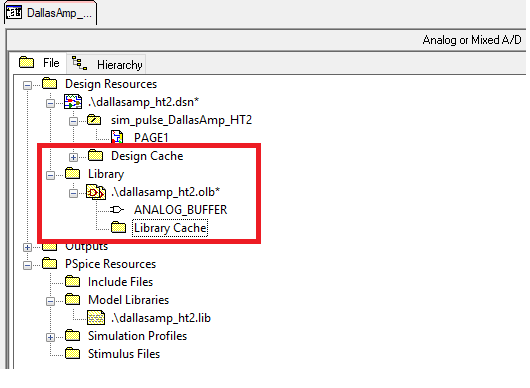Other Parts Discussed in Thread: TINA-TI,
Tool/software: TINA-TI or Spice Models
Hi dears
I want to do a simulation with OrCAD capture 17.2 so i do bellow actions:
1- I downloaded the LF356.zip from ti website and extracted it to LF356.mod .
2- I fallowed the reveal that described in page bellow:
https://electronics.stackexchange.com/questions/92848/how-to-import-pspice-model-into-orcad-capture
3- when I insert the LF356 part in my simulation project, I see a part that is not similar to an op amp and its a box with 5 pins. (I attached the screen shot of my observation in bellow )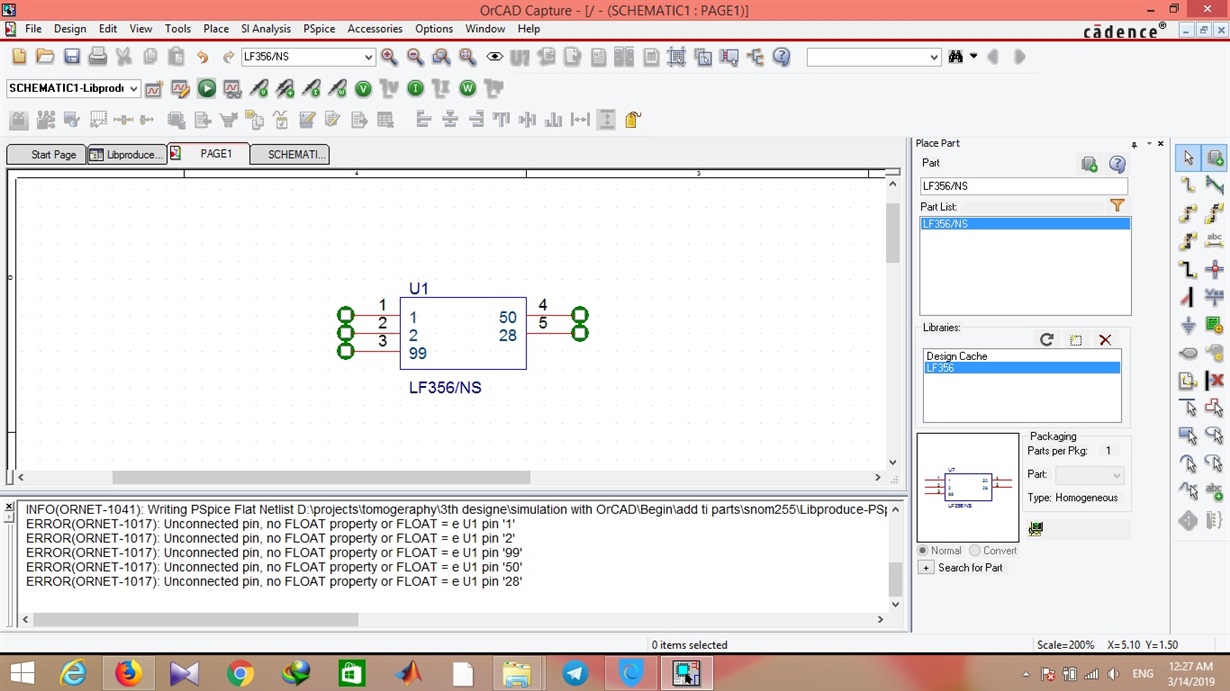
Questions:
please help me to know what's my wrongs and is my manner correct or not?
if i'm wrong how can i include the lf356 library to my project and do my simulation with it?
is there other library for lf356 that not be .mod file and be proper for pspice?
is there any op amp that be similar to LF356 in Gain BandWith and Open Loop Gain and Slow Rate that have correct and better Pspice library for use in my project simulation?
i be partly confused.
Thanks for all.
Adel Amani