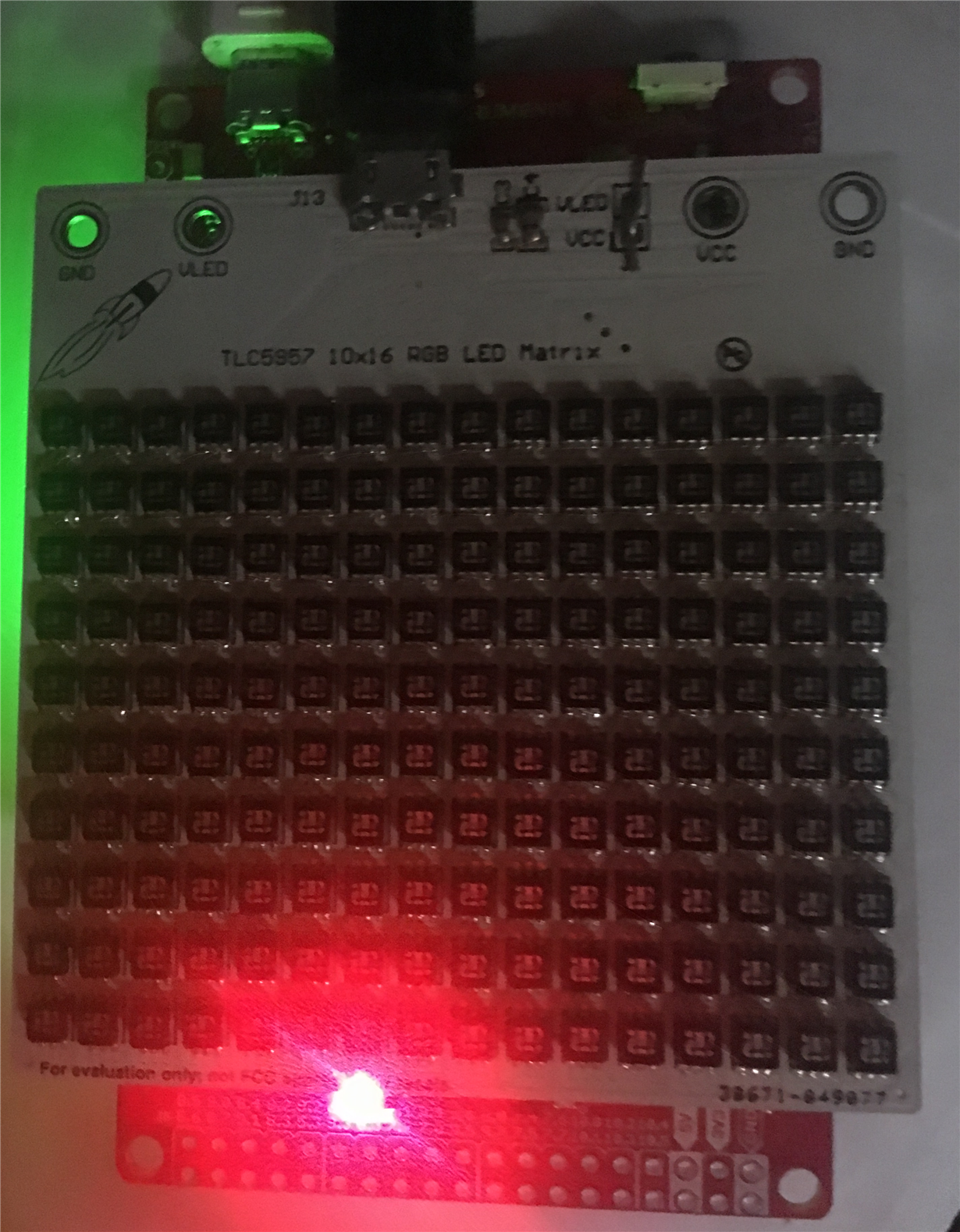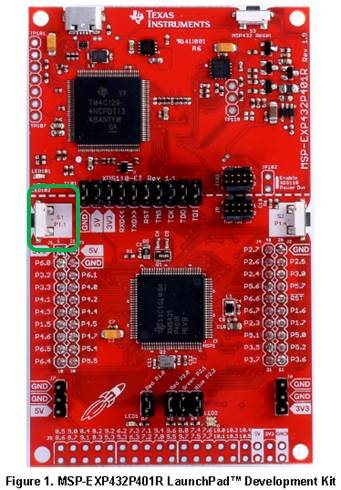I have followed the procedure:
"Connect the MSP‑EXP432P401R LaunchPad and the LED panel through the BoosterPack connector. Then, plug in the USB wires for the LED panel and the MSP‑EXP432P401R LaunchPad by order. "
Also, I connected the Vcc and VLED pin of hardware part J1 and downloaded the reference code from this page:https://e2e.ti.com/support/tools/sim-hw-system-design/f/234/p/685962/2528017#2528017?jktype=e2e
Then I pressed the debug button (no error) and started the program on CCS.
Finally, the LED1 on MSP432P401R was lighted up but there were no patterns/images displayed on the 10x16 LED panel.
I have switched the USB cable for testing but the result was the same.
How should I solve this?