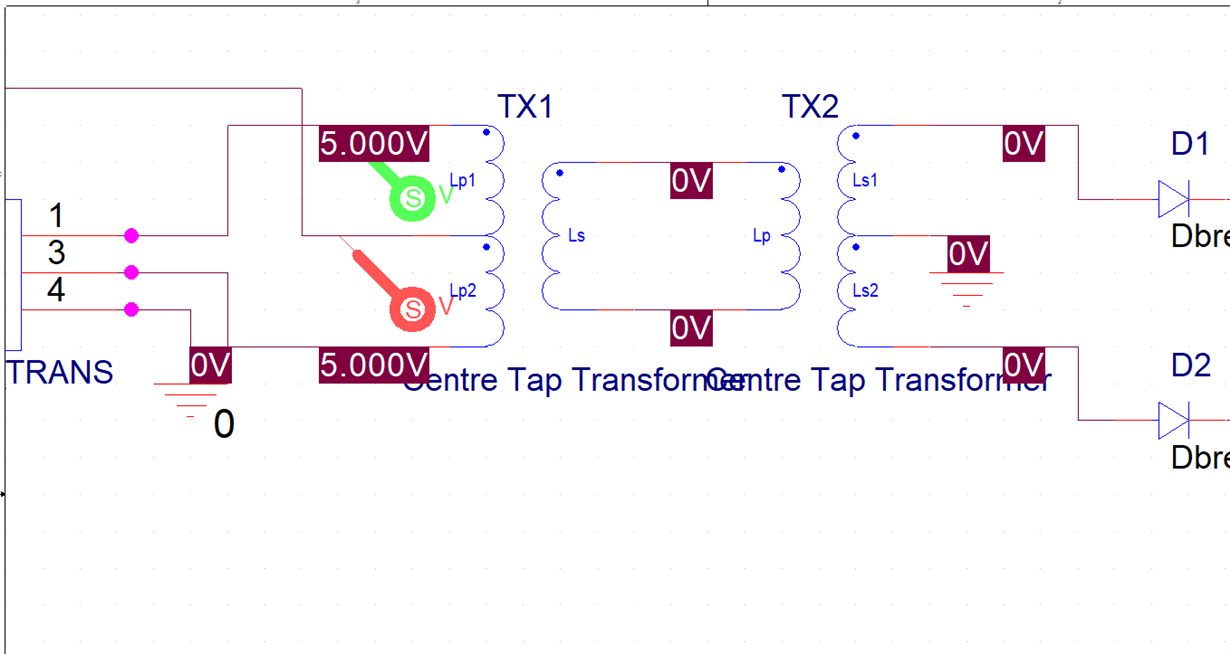Hi PSPICE-FOR-TI team,
I am searching for a center-tapped transformer model like the one shown below to use and modify (turns ratio, inductance values, etc.) for use in a push-pull transformer system sinumlation: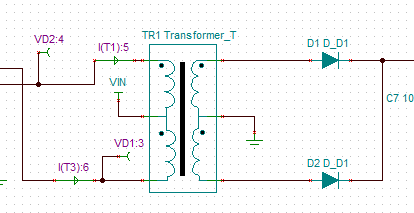
On PSPICE's online library, they say such a model is available as "XFRM_LIN/CT-PRI/SEC," and their online forum lists a directory to find it which does not appear in PSPICE for TI.
Attempting to create a new center-tapped transformer model only gives me the option to place the center tap on one side of the model, as shown below: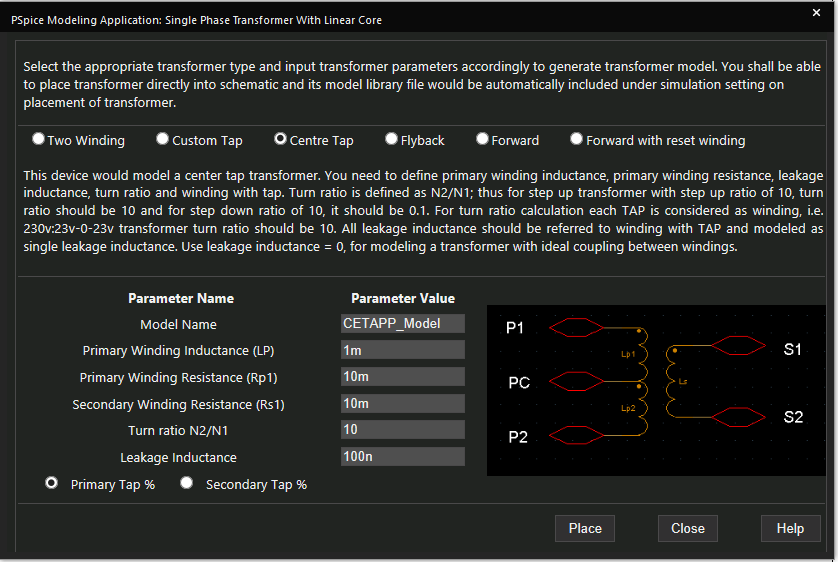
What needs to be done for me to access the "XFRM_LIN/CT-PRI/SEC" model or use a similar one?
Thank you,
Manuel Chavez
-
Ask a related question
What is a related question?A related question is a question created from another question. When the related question is created, it will be automatically linked to the original question.