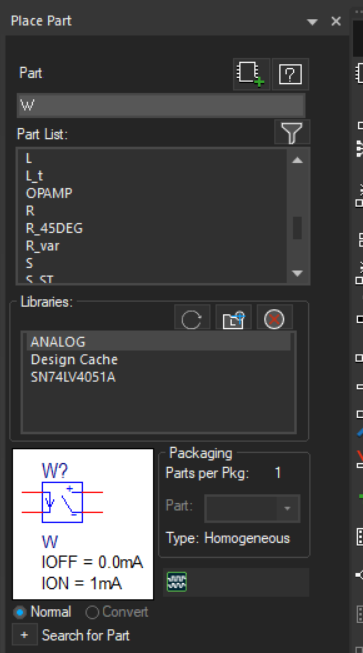Other Parts Discussed in Thread: THS4551
Hi folks,
I've read some help files that weren't very helpful. I've watched a video that clicked through so fast that it was extremely hard to follow. I've searched the web and found guidance that dates back to the win95 days (or earlier). So far, none of this has described how to append to, customize, augment, or supplement the permanent (default) set of parts that comes with PSpice for TI with a common set of components I plan to use in multiple designs. As close as I can figure.... each time I start a new project, I need to remember how to import those parts over and over again.
The video was actually 2.6 in your training series and it was about importing third-party parts into PSpice. Your parts aren't third party. To your tool, they are first-party and they come with both .lib and .olb files. So i should be able to augment (even if I have to do it just one part at a time) the Texas Instruments category of the Parts Search tool. I'm going to try to slow it down a bunch the next few times I watch it so that I can see where they are starting each action and where those files are supposed to "live" when we are done importing them.
If that isn't possible (because I did notice each of your installed ..lib and .olb file sets also came with their own .libsig file) I should be able to add my own hierarchical category to that list and build my own list of commonly used parts. AND I should not need to be in Capture (or whatever it's called) to edit this library. That's a global tool visible without any other windows being open or projects being active. I should be able to manage it the same way I do my other configuration options (like colors and fonts).
So....
1) How do I update a common default library with a list of the components I want to always have available to any of my projects?
2) What's the shortcut method to importing a set of {lib,olb} files that I can download and unzip individually into the PSpice_TI so that they are as integrated as the pre-loaded components for my setup?
3) What are the purposes of the other files in your pspice package? Let's work through an example:
I downloaded the bundle for THS4551. In that I have LIB, OLB, DNS, and OPJ files in the first level, below that is a path called "THS4551_PSPICE-PSpiceFiles\Schematic1" and in that I am guessing I have a "simulation"??
What are the dns and opj files for?
Will Pspice find that buried sim (and its subfolder) on its own or will I need to drag that out and put it into the tool manually too?
I know this is a pretty hefty post but I have spent most of my available time today trying to figure out why this is not more intuitive. It's a customized version of a commercial tool just for TI and its customers. The integration between it and your own part bundles should be much simpler (like "Unzip the bundle, Copy this list of files into some other folder. Ask the program to refresh the list. Done." )
Regards,
Shawn