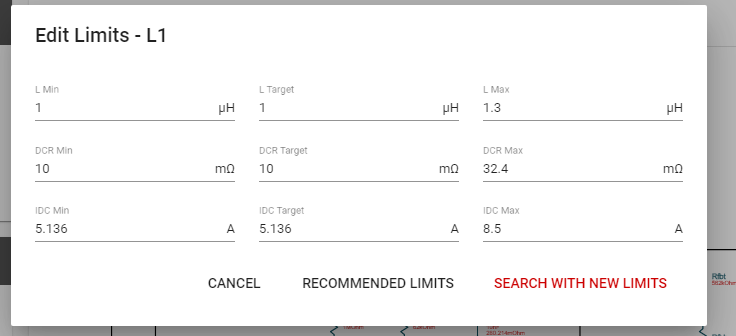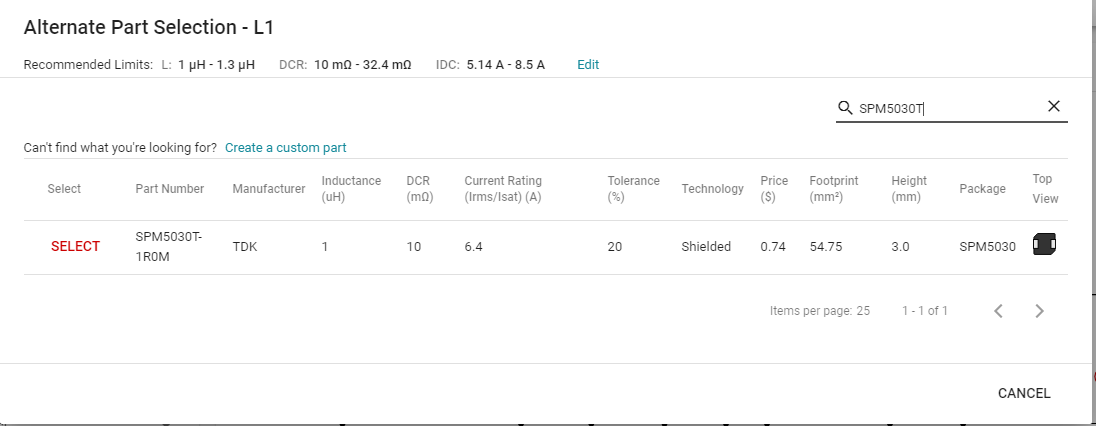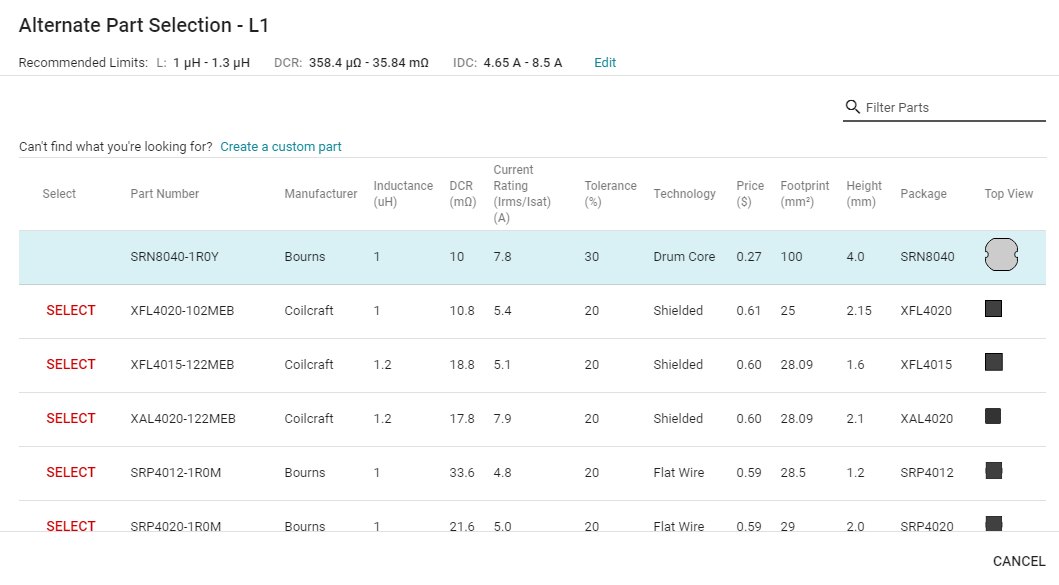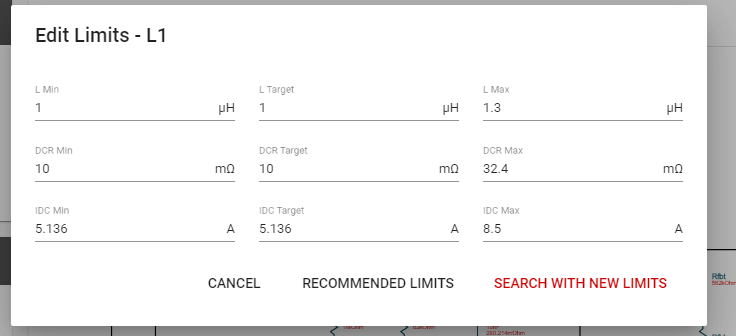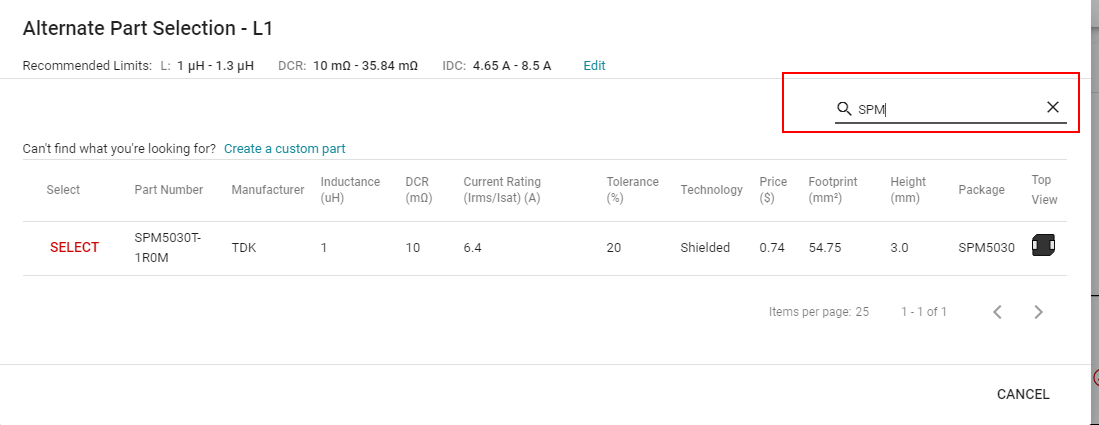Tool/software: WEBENCH® Design Tools
Hello,
I try to create a custom inductor in the Webench, but I realize that after creating and saving the new part, Some parameters are not shown in the inductor list (like: Irms, Tolerance, Footprint, Height). Also after rerun the simulation with new parameter, like changing the output current, the new inductor is disappeared and cannot be found in the inductor list. I would like to create the TDK inductor SPM5030T-1R0M.
Attached here my design for 2A and 3A:
https://webench.ti.com/appinfo/webench/scripts/SDP.cgi?ID=71F33CB5EFEE3F3F
https://webench.ti.com/appinfo/webench/scripts/SDP.cgi?ID=2F39609970010719
Please help me with this issue.
Best Regards,
Ramin