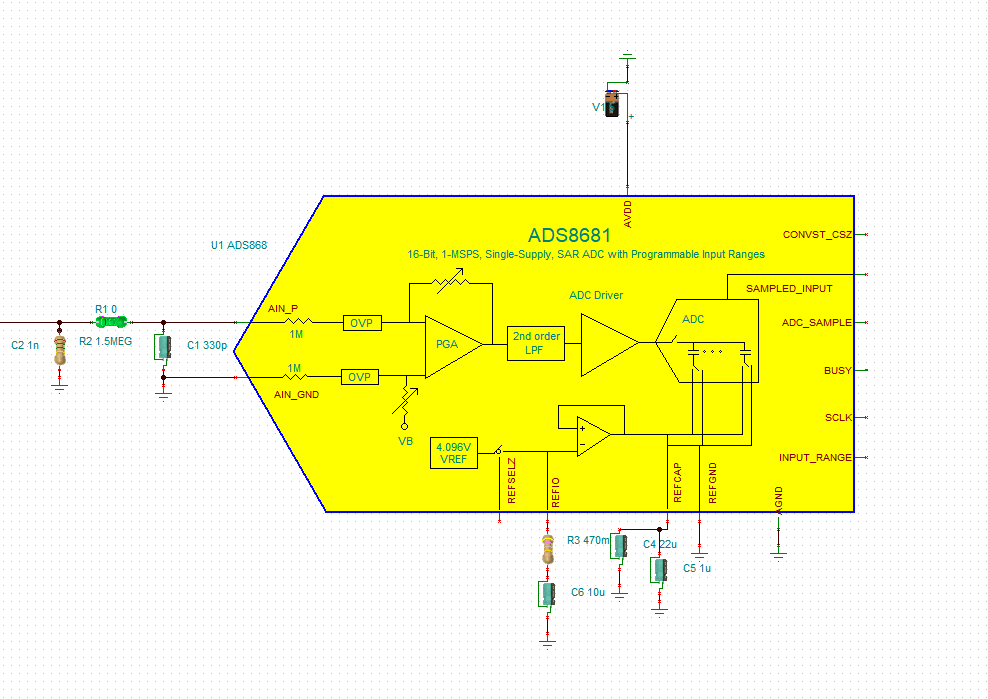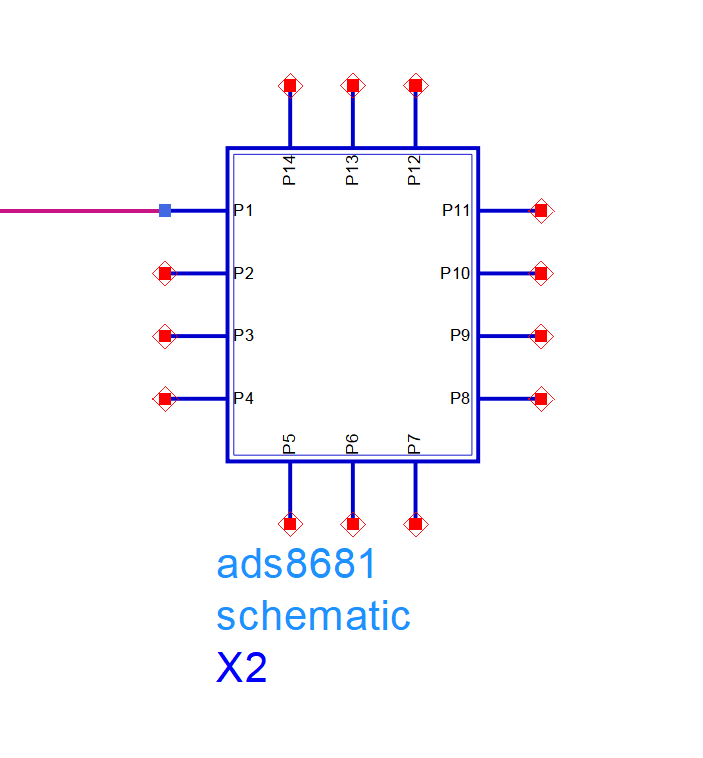I followed this video to create a generic spice model for ADS8681.
This is the model in TINA TI.
I import the generic spice model into Keysight ADS and it looks like this.
My question is, how to know what this P1, P2, P3 is referring to? I need to know the P1, P2 names so I could connect them to the correct circuit. In TINA-TI, I able to see that but not in the generic model; it's not there!
Will I able to connect RF front end such as LNA and simulate the generic model by changing the sampling rate and etc.?