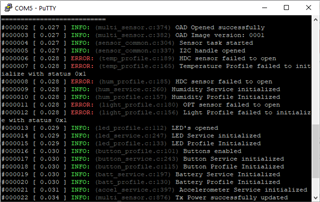Hello!
I have LPSTK with CC1352R1F3 revision E. With Btn-1 + power default multisensor image works as expected. Next I import multi_sensor_CC13X2R1_LAUNCHXL_ti_rtos_ccs example project from simplelink_cc13x2_26x2_sdk_5_10_00_48, build it and OAD the image. Device does reboot, advertises as Multi sensor, I can connect to it, but once connected, Simple link starter app on my phone shows readings from humidity sensor, accelerometer, battery level, button state and LED controls (operational), but no temperature and illumination sensors. Service explorer lists generic access, GATT, device information, OAD service, humidity service, ProjectZero LED and switch services, battery and accelerometer services, but no temperature and illumination services.
I was closing simplelink starter app and turned off bluetooth on my phone after OAD.
Please help to fix this situation.
Thank you.