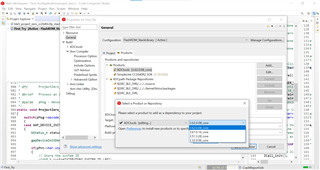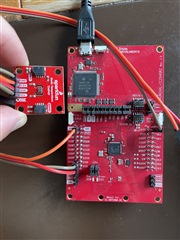Other Parts Discussed in Thread: TIDA-01624, UNIFLASH, TMP117
Hello Team,
I have flashed the Projects (Simple Peripheral) and (Project_Zero) for many times using the CCS 10.3.1 and sometimes using the CSS Cloud, and these Projects have worked without any Problems.
I have then flashed the Software TIDA-01624 on the LounchPad using the CSS8.2 which automatically used an older version of the firmaware of the XDS110 probe.
The flashing was successfully completed but the Software did not worked probably and sometimes it did not showed up in the BLE Scanner app on my smart phone.
Therefore i have reflashed the Simple-Peripheral Project using CCS 10.3 which automatically update the firmaware of the XDS110 probe to the newest version and the Project did showed up in the BLE Scanner but i was not able to connect it any more.
I have also reflashed the Project_Zero software but the name of the Project which showed up in the BLE Scanner app is (Simple Peripheral) and not (Project_Zero) and i still not able to connect it via BLE scanner. (FOTO 2)
In (Foto1) you can see what is the Error which appears when i try to connenct the Project.
No matter which Project i flash from the ble-Example, i see only (Simple Peripheral) in the BLE Scanner App and i will not be able to connect it !
I have traid to falsh the Project (poratble) from the Demo-Example and this Project worked fine.
So i think the Problem appears just when i flash a ble-Project !
Do you have any ideas to solve this Problem ?
Thanks in advance
Best regards
Tareq