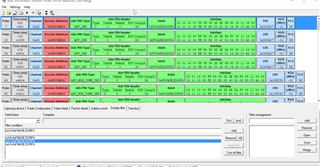Other Parts Discussed in Thread: SYSCONFIG, , CC2640
I implement Coexistence feature in LAUNCHXL-CC26X2R1 board using Sysconfig Tool configuration ,and I am using 1-wire request mode and use DIO7(Which is connected to led) for Request pin mapping.
After implementation I tested Request pin output During BLE advertisement period and BLE connected stage by Observing LED is connected to Request pin.
Observation:
If the advertisement interval is 5 sec then the request LED Blink with 5 sec delay (during advertisement period,not connected),
But in the connected stage of BLE Observe continuos LED blinking with around 100ms delay.
May I know what is the expected result in both connected stage and non connected stage from Request pin?
Note:simplelink_cc13x2_26x2_sdk_4_40_00_44 is used ,and IAR IDE is used