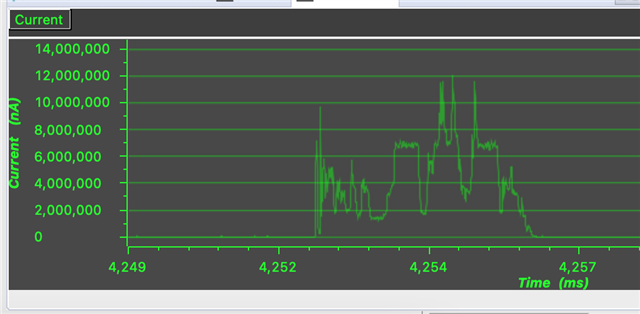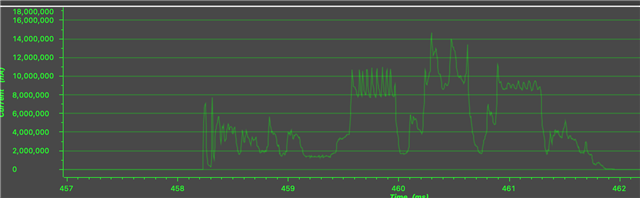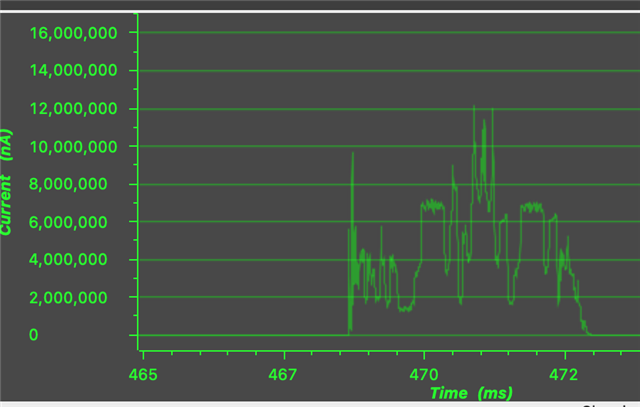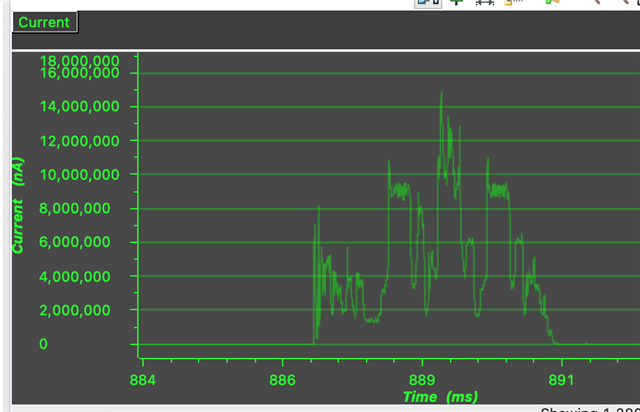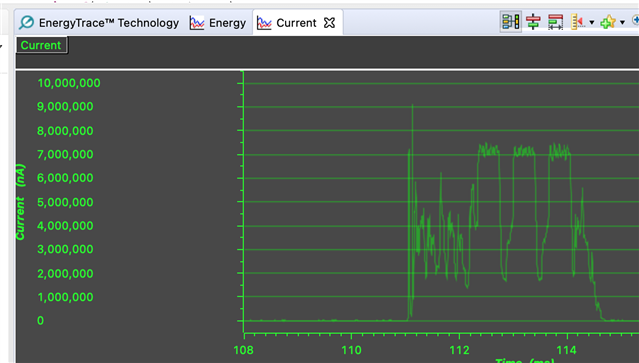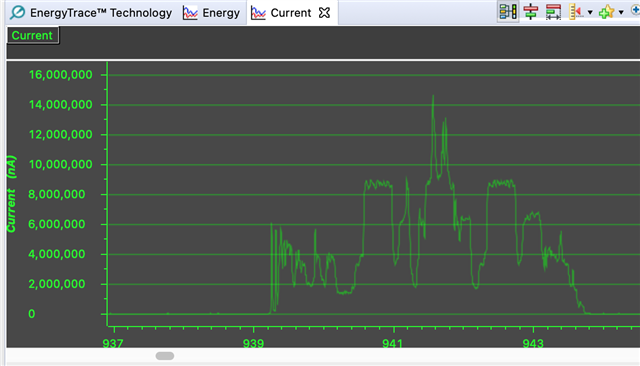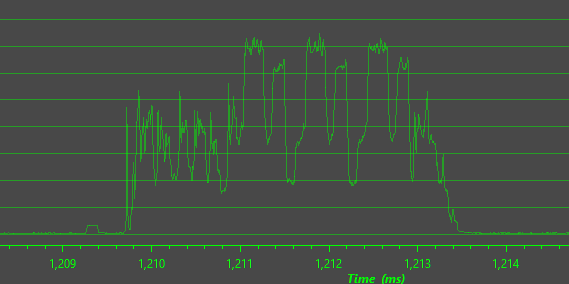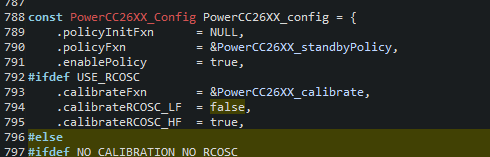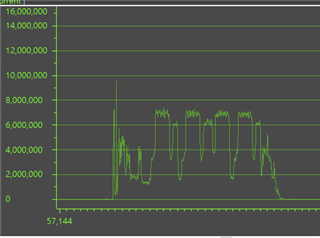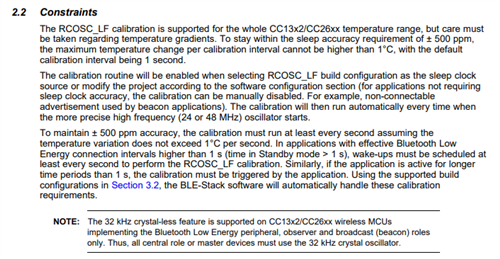Hi,
The use case is just advertising with 1 second interval, 31 bytes adv data, 31 bytes scan response and need to enable USE_RCOSC.
We also remove calibration for power consumption reason.
Without RCOSC with 0db tx power, the peak is around 7mA.
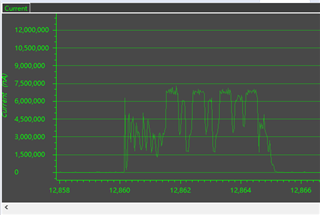
But with RCOSE with 0 db, the peak is around 10~11 mA
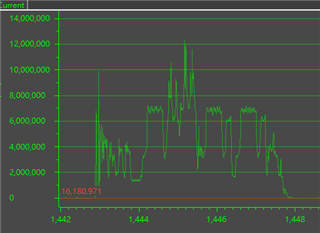
The average current with RCOSC is really jumping around 21~25 uA (mostly in 24uA), we target to around 20 uA.
So is there any possible to fix the peak power when USE_RCOSC ?