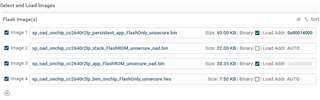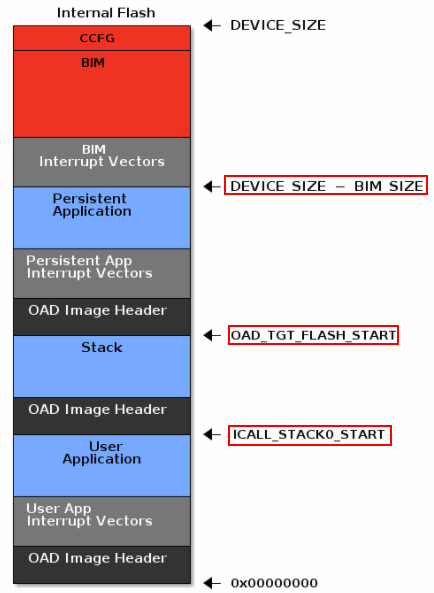Other Parts Discussed in Thread: UNIFLASH, CC2640
Hi,
I used to program the OAD files in my CC2640 by IAR + Uniflash as descripted in the UG. It works, but not convenient.
Now, I want to use Uniflash to program the OAD files (BIM, Stack, Persistent, and App) to CC2640. I tried few times, however, it doesn't work.

I think the address for BIM and Stack must be incorrect. Could you tell me what the value here for each one? And where is in the code to define these address? All the codes are originally simple_peripheral_oad_onchip base on sdk_5_10_00_02.
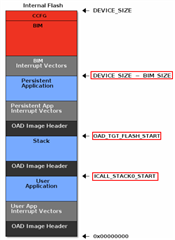
Thank you.
Best regards,
Victor Chu