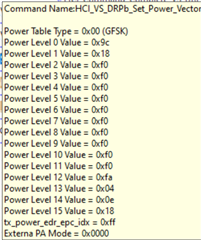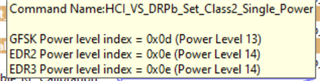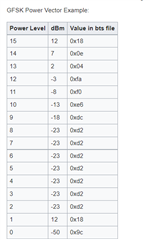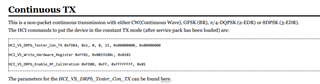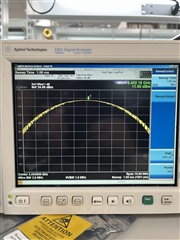Other Parts Discussed in Thread: CC2564C, CC2564
Hi,
We are using the latest version of Bluetopia stack for ST (Version 5.1).
We are using this below functions to change the gain.
VS_Set_Max_Output_Power( BluetoothStackID, 0); // to set minimum gain
VS_Set_Max_Output_Power( BluetoothStackID, 12); //to set maximum gain
The VS_Set_Max_Output_Power function accepts values from 0 to 12 and it specifies 4 dBm steps.
1. What power is being set when we call this function with 0 and 12 ?
2. Is there any table to refer the gain corresponds to the value from 0 to 12 ?
3. Will it set immediately when we call this function or do we need to restart the chip ?
Thanks