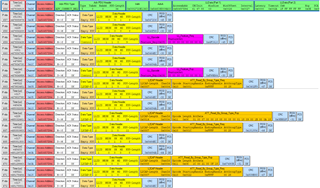Hi,
I'm working on the CC2652R evaluation board.(BLE SDK simplelink_cc13x2_26x2_sdk_4_40_00_44)
For me, the connection time (and not connection interval) is very important. Means how fast the BLE device connects to a smartphone.
I already tried to find it using nRF Connect Mobile App from the logs it generate. Following are the steps in the logs:
4:27.728 Connecting to 80:6F:B0:31:DA:A9...
D 14:34:27.728 gatt = device.connectGatt(autoConnect = false, TRANSPORT_LE, preferred PHY = LE 1M)
D 14:34:30.104 [Callback] Connection state changed with status: 0 and new state: CONNECTED (2)
I 14:34:30.105 Connected to 80:6F:B0:31:DA:A9
V 14:34:30.107 Discovering services...
D 14:34:30.107 gatt.discoverServices()
D 14:34:30.126 [Broadcast] Action received: android.bluetooth.device.action.ACL_CONNECTED
I 14:34:30.622 Connection parameters updated (interval: 7.5ms, latency: 0, timeout: 5000ms)
D 14:34:30.775 [Callback] Services discovered with status: 0
I 14:34:30.775 Services discovered
Marked in RED is the time from Connecting till Connected and it is around 2.5 seconds (which varies between 1-5 secs).
I have 2 questions here.
1. From the logs mentioned above (from nRF Connect App) it is not possible to understand what is going on between Connecting to Connected. So is there any way/tool I get a detailed log of the connection procedure?
2. When I compared the connection time with our product version1 which is using BLE4.2 SDK (ble_sdk_2_02_01_18), I don't observe any improvement in the Connection time. Why is the connection time more, and how can I improve or reduce the connection time.?
Please let me know if more details are required to answer my question.
Thanks.