Other Parts Discussed in Thread: ADS1234
Hi,
I am new to the platform and I'm using ads1234 analog to digital converter to interface load cell with CC2652R1 Launchpad. To achieve this task, I am using Sensor Controller Studio. When I am taking output readings, Sensor Controller does not detect all the high inputs as high, unless several high inputs released at the same time from ads 1234.
Following are the input values to microcontroller released from ads 1234, detected from logic analyzer.
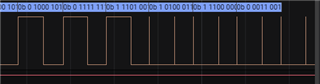
Following picture shows how Sensor controller studio detects the those inputs.

As shown in the figure, pulses with small timespan are not detected by Sensor Controller Studio. Non of the data ready signals were detected.
Note - the typical timespan of a data ready signal is 36us.
Following code is the initialization code
gpioClearOutput(1); gpioClearOutput(2); gpioClearOutput(24); fwDelayUs(16); gpioSetOutput(24); fwDelayUs(30); gpioClearOutput(24); fwDelayUs(30); gpioSetOutput(24);
Following code is the execution code
gpioGetInputValue(4; output.dataForDecode);
fwDelayUs(40);
for (U16 n = 0; n < 24; n++) {
gpioSetOutput(14);
fwDelayUs(1);
gpioClearOutput(14);
fwDelayUs(1);
}
There is no termination code
Please help me out with this problem to detect pulses with small timespan which are around 36us or less.

