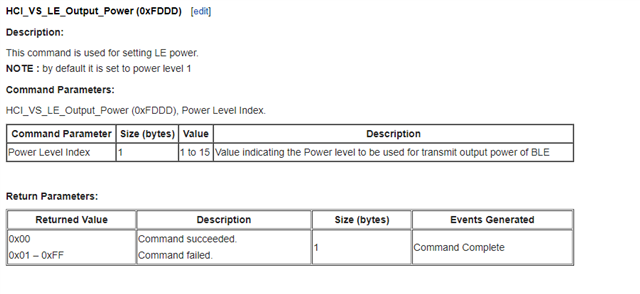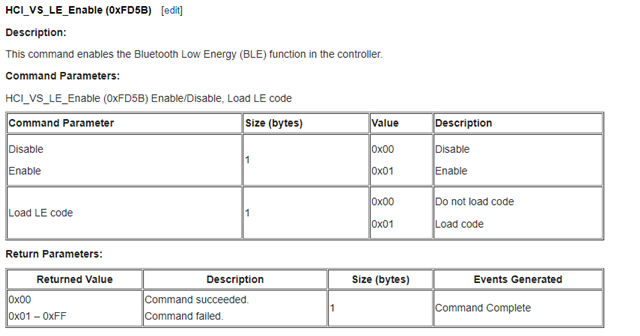Other Parts Discussed in Thread: CC2564C
Hi there, I am trying to load TIInit_6.7.16.bts and then initscripts-TIInit_6.7.16_avpr_add-on.bts from Linux ARMv8 (64-bit). From what I can tell, Bluetopia is only supported on ARMv7 (32-bit).
The Bluez loader only loads one bts file (and due to the confusing way it is architected, I'm not sure how to add a second file easily).
Is there some spec for how to implement this easily? Or perhaps an example?
Thanks
VB