Other Parts Discussed in Thread: LAUNCHXL-CC26X2R1, , UNIFLASH
Hi,
When I was working on my CC26X2R1 Launchpad, the board reported "security error" with "make sure device is unlocked". I searched the forum, and tried to use Flash Programmer 2 to perform "Mass Erase" to unlock it following link https://e2e.ti.com/support/wireless-connectivity/bluetooth-group/bluetooth/f/bluetooth-forum/918427/ccs-cc2652r-error-code--241-a-router-subpath-could-not-be-accessed-a-security-error-has-probably-occurred-make-sure-your-device-is-unlocked, but the device couldn't be recovered although it shows Mass Erase succeeded:
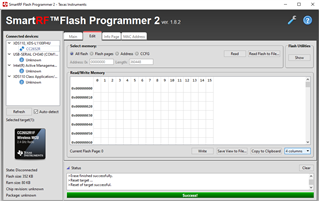
And I tried to use CCS to debug on board after mass erase, it shows different error now:
"Error initializing emulator:
(Error -260 @ 0x0)
An attempt to connect to the XDS110 failed.
The cause may be one or more of: no XDS110 is connected, invalid
firmware update, invalid XDS110 serial number, or faulty USB
cable. The firmware and serial number may be updated using the
xdsdfu utility found in the .../ccs_base/common/uscif/xds110
directory of your installation. View the XDS110SupportReadMe.pdf
file there for instructions.
(Emulation package 9.5.0.00143)"
I also tried to perform "Test Connection" from "Target Configuration" Review, it reports below logs:
[Start: Texas Instruments XDS110 USB Debug Probe]
Execute the command:
%ccs_base%/common/uscif/dbgjtag -f %boarddatafile% -rv -o -S integrity
[Result]
-----[Print the board config pathname(s)]------------------------------------C:\Users\xiaofeng.lei\AppData\Local\TEXASI~1\
CCS\ccs1100\0\0\BrdDat\testBoard.dat-----[Print the reset-command software log-file]-----------------------------
This utility has selected a 100- or 510-class product.
This utility will load the adapter 'jioxds110.dll'.
The library build date was 'Oct 8 2021'.
The library build time was '13:26:36'.
The library package version is '9.5.0.00143'.
The library component version is '35.35.0.0'.
The controller does not use a programmable FPGA.
The controller has a version number of '5' (0x00000005).
The controller has an insertion length of '0' (0x00000000).
This utility will attempt to reset the controller.
This utility has successfully reset the controller.-----[Print the reset-command hardware log-file]-----------------------------
The scan-path will be reset by toggling the JTAG TRST signal.
The controller is the XDS110 with USB interface.
The link from controller to target is direct (without cable).
The software is configured for XDS110 features.
The controller cannot monitor the value on the EMU[0] pin.
The controller cannot monitor the value on the EMU[1] pin.
The controller cannot control the timing on output pins.
The controller cannot control the timing on input pins.
The scan-path link-delay has been set to exactly '0' (0x0000).An error occurred while hard opening the controller.
-----[An error has occurred and this utility has aborted]--------------------
This error is generated by TI's USCIF driver or utilities.
The value is '-241' (0xffffff0f).
The title is 'SC_ERR_ROUTER_SECURE_SUBPATH'.The explanation is:
A router subpath could not be accessed.
A security error has probably occurred.
Make sure your device is unlocked.[End: Texas Instruments XDS110 USB Debug Probe]
Is there any other way to save my board?
Any help will be appreciated!
Thanks,
Xiaofeng


