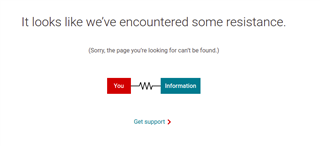Other Parts Discussed in Thread: SYSCONFIG, LAUNCHXL-CC26X2R1, UNIFLASH, , CC2652R
Hi
We changed the chipset configuration from CC2652 to CC2642 in sysconfig file for this example code "simple_peripheral_oad_onchip_CC26X2R1_LAUNCHXL_tirtos_ccs ". We flashed the modified project("simple_peripheral_oad_onchip_CC26X2R1_LAUNCHXL_tirtos_ccs ") along with persistant and BIM in the device. We are trying to connect from starter link ti app then BLE is connected and immediately it is disconnecting. We are not able to proceed further with FOTA implementation.
Can you please consider this as high priority and support on this because we are blocked in production level