Other Parts Discussed in Thread: UNIFLASH, CCSTUDIO
Hi,
When i use CCS or UNIFLASH i get the message:
Device revision '0x4' unknown for selected target. Assuming latest known revision: Rev. 2.1.
Uniflash does work and also CCS works. But when i try to debug project zero (project_zero_CC26X2R1_LAUNCHXL_tirtos7_ticlang)
the CCS application crashed/disappears during downloading.
The text on the chip is:
CC2652
R1F
TI OCI F
CFQY G4.
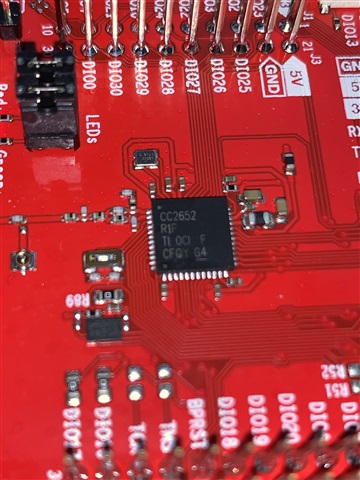
Any assistance is appreciated.
Michel

