Other Parts Discussed in Thread: CC2650, CC2640
Hello,
I am using LAUNCHXL-CC2650.
BLE SDK 2_02_07_06
CCS7.4
Compiler TI v5.2.6
Please tell me how can I import or find the BLE central example code for CC2650 launchpad?
Thank you
Dnyaneshvar salve
This thread has been locked.
If you have a related question, please click the "Ask a related question" button in the top right corner. The newly created question will be automatically linked to this question.
Hello,
I am using LAUNCHXL-CC2650.
BLE SDK 2_02_07_06
CCS7.4
Compiler TI v5.2.6
Please tell me how can I import or find the BLE central example code for CC2650 launchpad?
Thank you
Dnyaneshvar salve
Hi,
The LAUNCHXL-CC2650 LaunchPad is for the evaluation of CC2650. TI recommends evaluating one of the following devices for additional features and more available flash memory:
If you decide to pursue with the CC2650, you should find the example you need in the https://www.ti.com/tool/BLE-STACK for CC2640/CC2650.
Here are some steps I have copied from an older thread. They were written for simple_central but should still help:
1. Go to: https://www.ti.com/tool/BLE-STACK and downloaded BLE Stack v2.2 and CCS (both found in the download options tab).
2. Install CCS (default options only, and I selected only CC13xx/CC26xx device support).
3. Install BLE Stack v2.2
4. In CCS: Project -> Import CCS Projects -> Browse -> c:/ti/simplelink/examples/cc2650lp/simple_peripheral
5. Tick off both ..._app and ..._stack -> click finish
6. Select the stack project -> click debug (the button with the green bug). This will build and download the project, but it will complain about not finding main(). That is ok, simply click terminate (button with red rectangle, or CTRL-F2). It also asked to update my debugger, I accepted.
7. Select the app project -> click debug.
- Here I actually encountered a problem as CCS claimed the right TI-RTOS was not installed. Not true since it comes with the BLE Stack. I did find the solution here though: https://e2e.ti.com/support/tools/code-composer-studio-group/ccs/f/code-composer-studio-forum/792184/ccs-cc2640-com-ti-rtsc-tirtoscc13xx_cc26xx-v2-21-1-08-is-not-currently-installed
I hope this will help,
Best regards,
Hi Clément,
as shown in an attached Image,
there is no example code for CC2650LP LAUNCHPAD) but it is available for CC2650EM (EVALUATION MODULE)
Can I use the example provided for EM module?
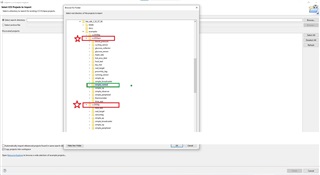
Hi,
I tried Importing the BLE central example code of CC2650EM into CC2650 launchpad,
But unfortunately I am getting error while uploading code to CC2650.
"Error connecting to the target
(Error-151 0x0)
One of the FTDI driver function used during the connect returned bad status or an error"
Please take a look at Image attached for full description of the error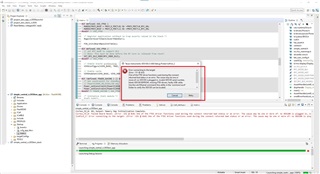
I even tried with my colleagues laptop but it is again giving error.
I also tried with "heart_rate_cc2650em_app" example, But it is giving same error.
(I can upload other codes present in my workspace)
Please guide
Hi,
You can find the simple_central example you need here: https://github.com/ti-simplelink/ble_examples/tree/ble_examples-2.2/examples/cc2650lp
Best regards,
Hi Clément,
https://github.com/ti-simplelink/ble_examples/tree/ble_examples-2.2/examples/cc2650lp
This link provided me the example code for BLE simple central example.
Thank you for this.
And talking about the other question created between this process that I was unable to upload CC2650EM code to CC2650 launchpad,
I have got the answer on this link "e2e.ti.com/.../ccs-launchxl-cc2650-heart-rate-project-download-in-cc2650-launchpad".
Due to this I was able to successfully able to upload code examples of CC2650EM (EVALUATION MODULE) like eg. "heart_rate_cc2650em_app".
I am attaching Image which will help other users on e2e.Which essentially opened the gateway to use the whole list of all other codes provided in example folder of "cc2650em".
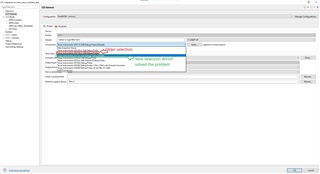
Regards,
Dnyaneshvar Salve