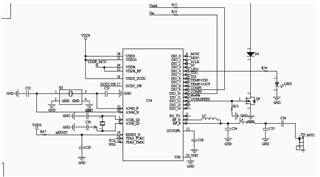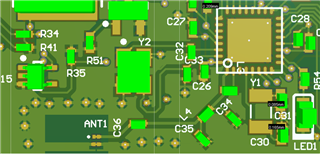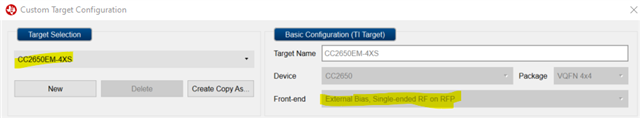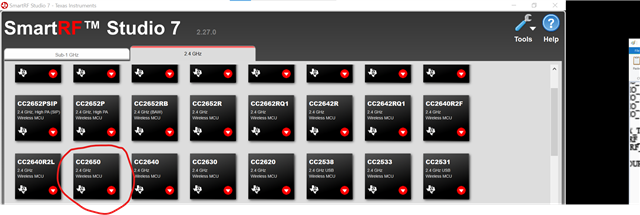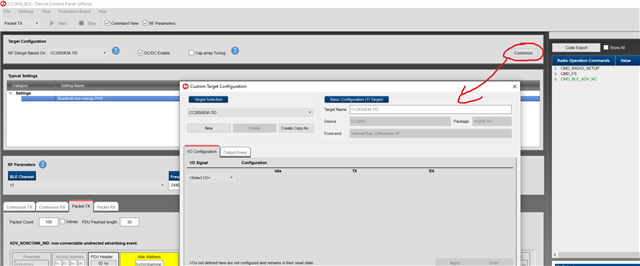I am working with a CC2650 on a PCB I designed and I am not seeing the expected TX power; I have a single-ended antenna feed based (approximately) on the reference design in the datasheet, and I believe I have the radio set up for max power. However, when I look at the advertising packets they seem to be at about -3 dBm. I am measuring with a 50 Ohm 6 GHz scope in place of the antenna.
I suspect the problem may be with my antenna feed, and I am thinking to build a separate one to the same design and test it with a VNA. However, I can't find any information about what impedance the CC2650 expects to see at the antenna feed input. Is this information documented somewhere?
Thanks for any help you can offer.