Other Parts Discussed in Thread: SYSCONFIG
I have a CC2652 using SDK 06.30.01.03 and the BLE Stack that comes with it. I am unable to connect to the device with certain devices. The Google Pixel 3A and 5 both failed to connect while a Pixel 6 and Samsung S21 were able to connect without issue.
I was able to capture the connection request issued by the phone for both the Pixel 3A and the Pixel 6. Unfortunately the device used to capture the packet hangs for a second when it receives a connection request packet so I don't have any further packets in the connection procedure. I know the CC2652 receives the connection request based on logs from my application but I'm not sure if it is responding. The CC stops advertising and scan responses after a failed connection, but not after or during a successful one.
The Pixel 3A Failed Connection:
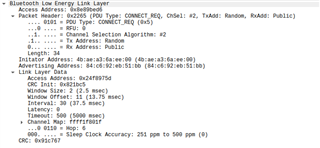
The Pixel 6 Successful Connection:
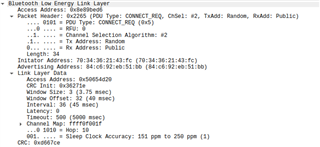
The Bluetooth Section of SysConfig
ble.addressMode = "ADDRMODE_PUBLIC";ble.deviceRole = "PERIPHERAL_CFG+CENTRAL_CFG";ble.deviceName = "<name>"; // name changed for this postble.extAdv = false;ble.bondManager = false;ble.bonding = false;ble.maxBonds = 0;ble.bondPairing = "GAPBOND_PAIRING_MODE_NO_PAIRING";ble.noOsalSnv = true;ble.defaultTxPower = "HCI_EXT_TX_POWER_5_DBM";ble.disableDisplayModule = true;ble.scanInt = 3500;ble.scanWin = 3500;ble.maxConnNum = 2;ble.maxNumIcallEnabledTasks = 4;ble.maxPDUSize = 251;ble.oadDebug = true;ble.oneLibSizeOpt = false;ble.scanDuration = 11000;ble.advRptFields = ["SCAN_ADVRPT_FLD_ADDRESS","SCAN_ADVRPT_FLD_DATALEN","SCAN_ADVRPT_FLD_EVENTTYPE","SCAN_ADVRPT_FLD_RSSI"];ble.numOfAdvSets = 1;ble.radioConfig.codeExportConfig.$name = "ti_devices_radioconfig_code_export_param0";ble.connUpdateParamsPeripheral.$name = "ti_ble5stack_general_ble_conn_update_params0";ble.connUpdateParamsPeripheral.paramUpdateDelay = 3000;ble.connUpdateParamsPeripheral.reqMaxConnInt = 60;ble.connUpdateParamsPeripheral.reqMinConnInt = 40;ble.advSet1.$name = "ti_ble5stack_broadcaster_advertisement_set0";ble.advSet1.advParam1.$name = "ti_ble5stack_broadcaster_advertisement_params0";ble.advSet1.advParam1.name = "legacyAdvParams";ble.advSet1.advParam1.primIntMax = 2000;ble.advSet1.advParam1.primIntMin = 1000;ble.advSet1.advParam1.txPower = "otherTxPower";ble.advSet1.advParam1.txPowerValue = 5;ble.advSet1.advData1.$name = "ti_ble5stack_broadcaster_advertisement_data0";ble.advSet1.advData1.advertisingFlags = ["GAP_ADTYPE_FLAGS_BREDR_NOT_SUPPORTED","GAP_ADTYPE_FLAGS_GENERAL"];ble.advSet1.advData1.GAP_ADTYPE_128BIT_MORE = true;ble.advSet1.advData1.name = "legacyAdvData";ble.advSet1.advData1.numOfUUIDs128More = 1;ble.advSet1.advData1.numOfUUIDs16More = 1;ble.advSet1.advData1.UUID016More = 0xFCFF;ble.advSet1.advData1.GAP_ADTYPE_LOCAL_NAME_COMPLETE = true;ble.advSet1.advData1.GAP_ADTYPE_FLAGS = true;ble.advSet1.advData1.UUID0128More = system.utils.bigInt("FFFFFFFFFFFFFFFFFFFFFFFF",16);ble.advSet1.scanRes1.$name = "ti_ble5stack_broadcaster_advertisement_data1";ble.advSet1.scanRes1.name = "scanRespData";ble.advSet1.scanRes1.GAP_ADTYPE_SERVICE_DATA = true;ble.advSet1.scanRes1.numOfUUIDs16SD = 1;ble.advSet1.scanRes1.UUID016SD = 0x192A;ble.advSet1.scanRes1.UUID016SDData = system.utils.bigInt("FF",16);ble.advSet1.scanRes1.GAP_ADTYPE_MANUFACTURER_SPECIFIC = true;ble.advSet1.scanRes1.companyIdentifier = 0xF30A;ble.advSet1.scanRes1.additionalData = "0xFFFFFFFF00";ble.connUpdateParamsCentral.$name = "ti_ble5stack_general_ble_conn_update_params1";
I've run a similar BLE configuration on a CC1352 with SDK 04.40.04.04 and can connect without any problems.

