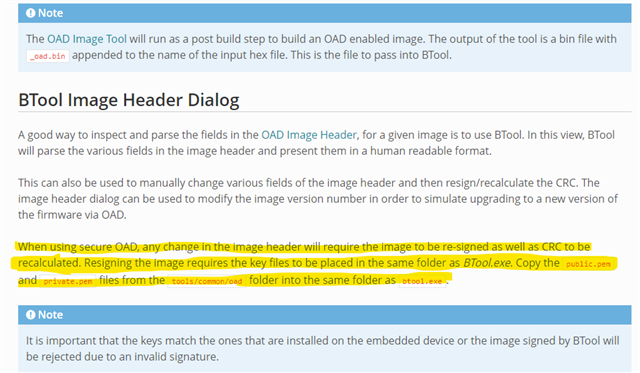Dear Team,
Greeting of the day!
We are using CC2340R5 for our new product range and have some queries
1. Maximum no. of simultaneous connections: If we are using CC2340R5 as peripheral than what's the maximum number of central devices like smart phones that can be connected to it & operate simultaneously.
2. Secure boot implementation: Is the present given OAD implementation in 6.40SDK has secure boot implemented. In the example implementation mcu_boot , persistant app & user app. so does the mcu_boot having the secure boot implemented or end user has to take care of the OAD security related issues.
Please let me know if you need more information from my end.
Thanks & Regards,
Harinder Singh