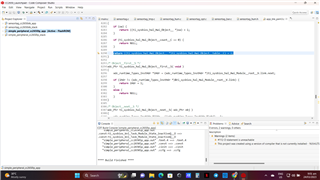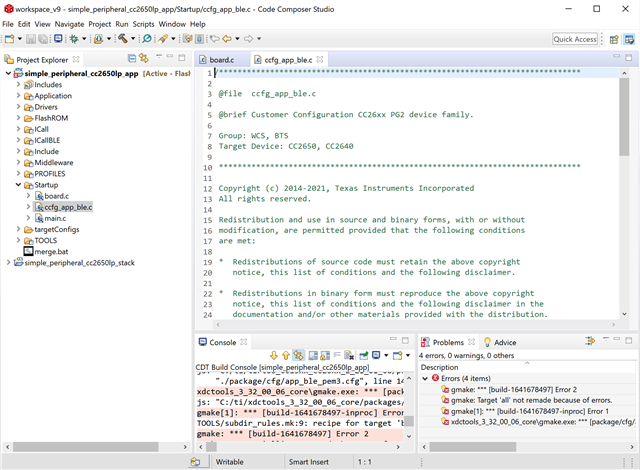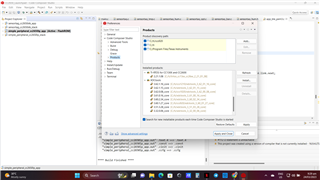Other Parts Discussed in Thread: CC2640
I followed SWRU393E Bluetooth® low energy Software Stack 2.2.x Developer's Guide section 2.6.3 exactly as described to recreate an environment I had four years ago.
I downloaded and installed ccsv7 7.4.0.00015 in default location at C:\ti\ with SimpleLink Wireless MCUs support on my windows 10 pro 22H2 pc.
I downloaded and installed ccsv7 updates.
I downloaded and installed TI ARM Compiler 5.2.4
I downloaded and installed TI BLE SDK V2.2.1 in default location.
I verified the list of ccsv7 installed software.
I imported CCS TI projects: simple_peripheral_cc2650lp_app,simple_peripheral_cc2650lp_stack, spp_ble_server_cc2650lp_app, spp_ble_server_cc2650lp_stack
I get many errors on both app and stack.
Here is an example error: gmake: *** [all] Error 2 on element spp_ble_server_cc2650lp_stack
I updated to TI ARM Compiler 5.2.6, no luck.
I updated to TI ARM Compiler 5.2.9 (latest), no luck.
Did something change in the four years since I created the original environment? Back then, following this procedure, I had no issues compiling projects. I will post more error messages on request, but the errors are the same on all project apps and stacks.