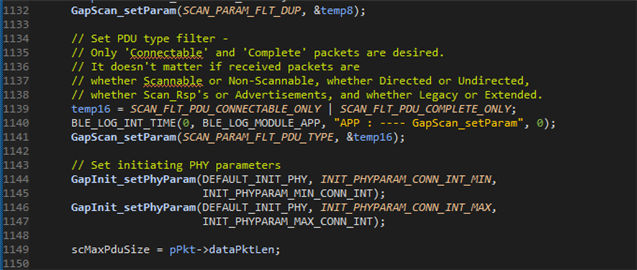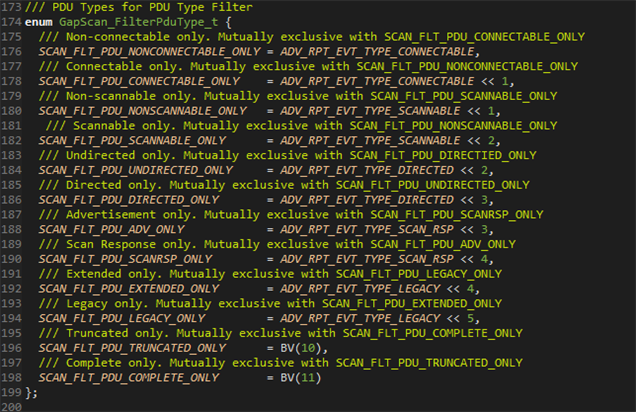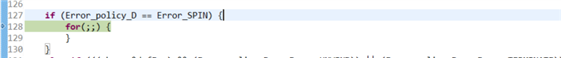I am working with the simple peripheral example in the launchpad and on setting the “Legacy Event Properties Options” to "Connectable and scannable undirected" in simple_peripheral.syscfg file, a device address is displayed on the terminal as shown in figure 1 and the device is detectable by other BLE device.
On shifting it to “Non-connectable and Non-scannable undirected” mode no address is displayed on the terminal as shown in figure 2 and also other BLE devices are not able to detect it.
I want to calculate how many packets were received by a central device in a particular time from a broadcaster in given time and for that I need to identify the broadcaster.