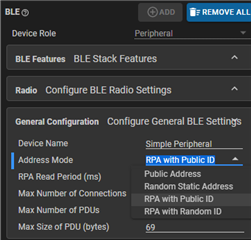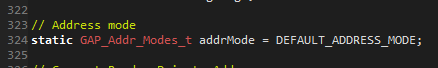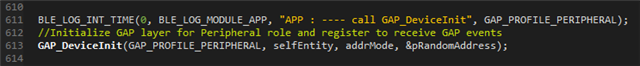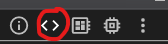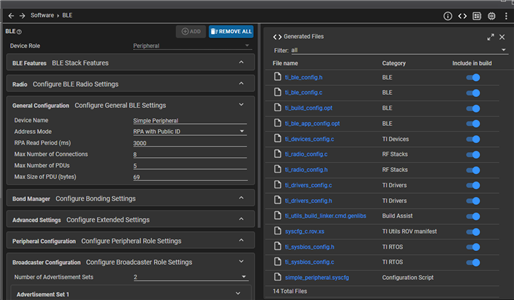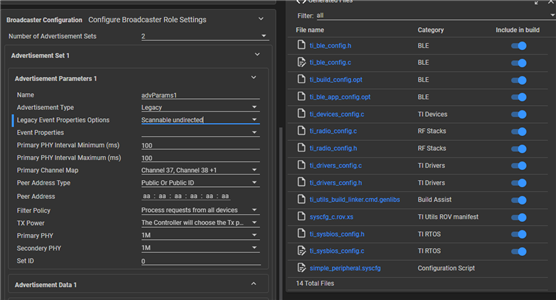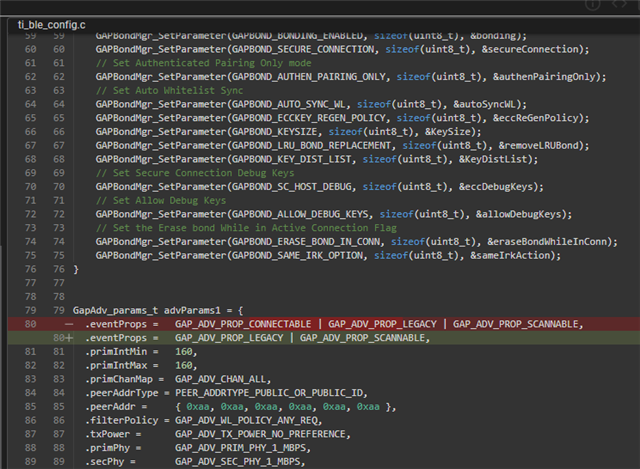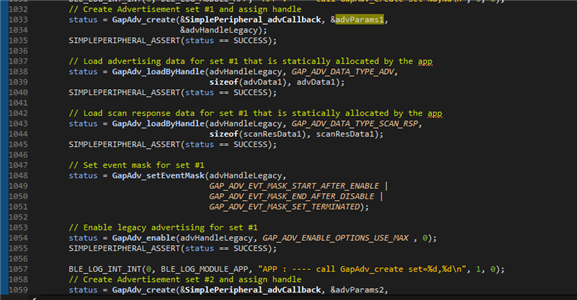Other Parts Discussed in Thread: SYSCONFIG, SYSBIOS
Hi,
I am unable to figure out under which function the mode of operation for the peripheral device like non-connectable, connectable etc are being set up in simple peripheral project. I understand we can change the mode of operation using simpleperipheral.syscfg file but I want to build a project of my own and want my device to work in non-connectable mode and for that I want to see the code of how to setup the device in a particular mode.
If I am choosing a particular mode in syscfg file where is the callback function for that?
Thanks,
Garvit