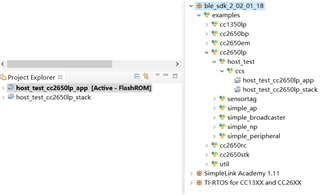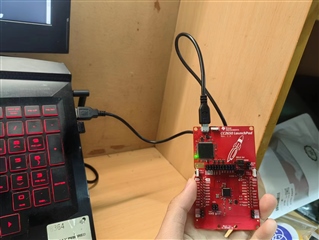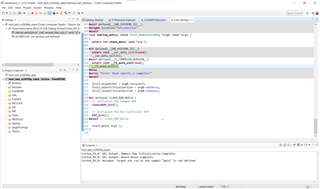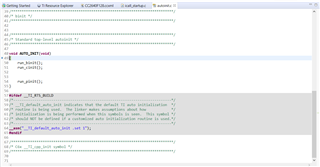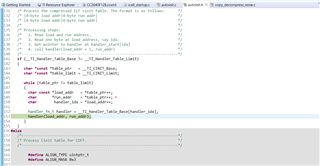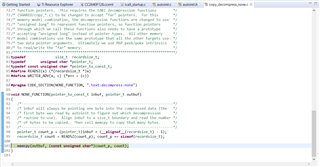Other Parts Discussed in Thread: UNIFLASH, SYSBIOS
Hi there,
I was going through the project zero of BLE and now had some difficulties. I have debugged and launched project zero and host test on two of my cc2650 launchpads, but I failed to connect to them through serial port. I tried btool and device monitor but still can't make it. Logs are as below.
For device monitor:
23:59:57.989 > *** APPLICATIION RESET ***
23:59:58.016 > Host: COM12 115200 baud no flowc.
23:59:58.019 > HCI log disable
00:00:00.209 > HCI link error
00:00:03.023 > No response from BLE host device at COM12
00:00:08.158 > *** APPLICATIION RESET ***
00:00:08.187 > Host: COM11 115200 baud no flowc.
00:00:08.188 > HCI log disable
00:00:10.412 > HCI link error
00:00:13.175 > No response from BLE host device at COM11
For btool, there's failed connecting to COM11 where the launchpad ran project zero, and for COM12 the log is as below
[1] : <Info> - 12:03:29.067
Port opened at 2023/9/2 0:03:29
--------------------------------------------------------------------
[2] : <Tx> - 12:03:29.866
-Type : 0x01 (Command)
-OpCode : 0x0C03 (HCI_Reset)
-Data Length : 0x00 (0) byte(s)
Dump(Tx):
0000:01 03 0C 00 ....
--------------------------------------------------------------------
[3] : <Error> - 12:03:31.887
Message Response Timeout
Name = HCI_Reset
OpCode = 0x0C03
Tx Time = 12:03:29.866
--------------------------------------------------------------------
[4] : <Warning> - 12:03:31.916
Device Reset Timeout
Device May Not Function Properly
--------------------------------------------------------------------
Here's my config
ccs 7.40
ble_sdk_2_02_01_18
compiler 5.2.9
rtos 2_20_01_8
Simplelink academy v1.11
Regards,
Shaw