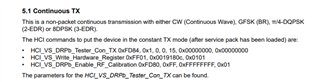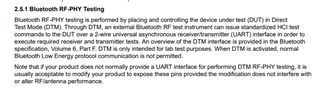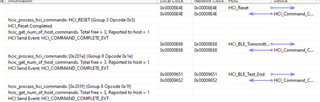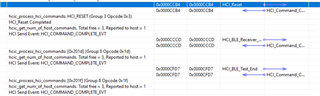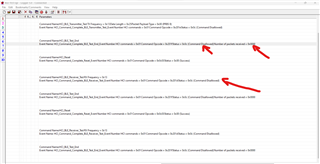Hi Team,
This is a open ticket from long time. How to put the device in RX mode and how to make sure the device is in RX mode. We need to get a proper example or steps using VS command how to perform this.
What we like to achieve is device A in RX mode and device B in TX mode.
Device A should be able to print the data received from Device B..
As a minimum requirement, at least we should be able to get no.of packets received on device A from device B.
Please help us to setup this.
Thanks!