Hii ,
I am working with simplelink_lowpower_f3_sdk_7_20_01_10 for CC2340. I want to get RSSI of the connected Central device(Mobile or any other) with CC2340 working as peripheral. Kindly let me know if anything available for CC2340.
Thank you
Prince Singh


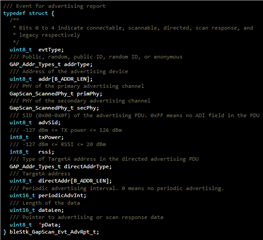

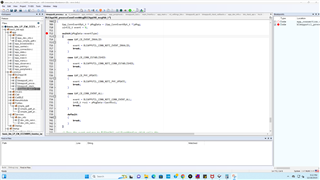 Hii,
Hii,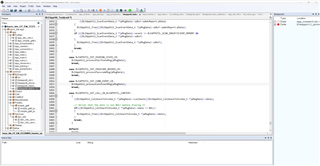 se but in no case compiler hitting the breakpoint i have added int8_t rssi = pMsgData->lastRssi; . And the events are alredy defined so i did not added any event .
se but in no case compiler hitting the breakpoint i have added int8_t rssi = pMsgData->lastRssi; . And the events are alredy defined so i did not added any event .