Other Parts Discussed in Thread: ENERGYTRACE
Hi team,
What are the specific manifestations of entering low-power mode? Customers currently use the simplePeripheral_oad_onchip routine with OAD, enable POWER_SAVING, turn off display, turn off periodic tasks, and turn off broadcasting, but still cannot achieve the power saving state that customers want. A brand new CR2450 battery can only provide power for about 1 month, and the Bluetooth main chip will no longer work properly.
POWER_SAVING is predefined. In this case, should it automatically enter the power saving state when idle? Still need to call sleep() separately?
The customer uses energytrace++ to monitor the power consumption, as shown in the figure below. Could you please explain what these parameters represent?
How can customer determine whether to enter low-power mode through the parameters of these pictures captured?
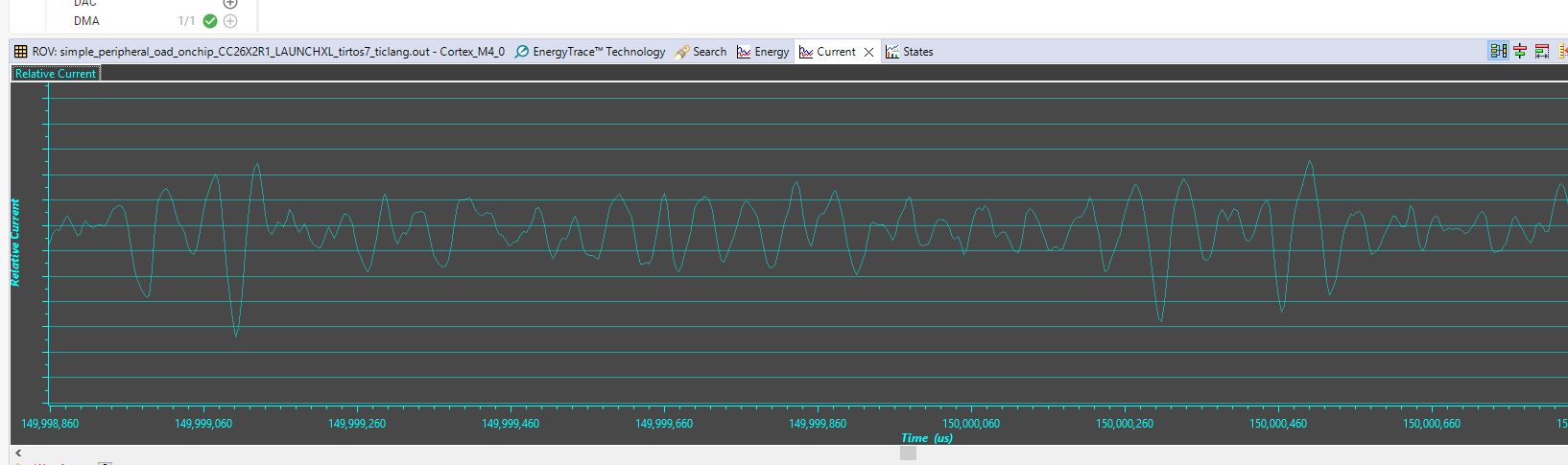
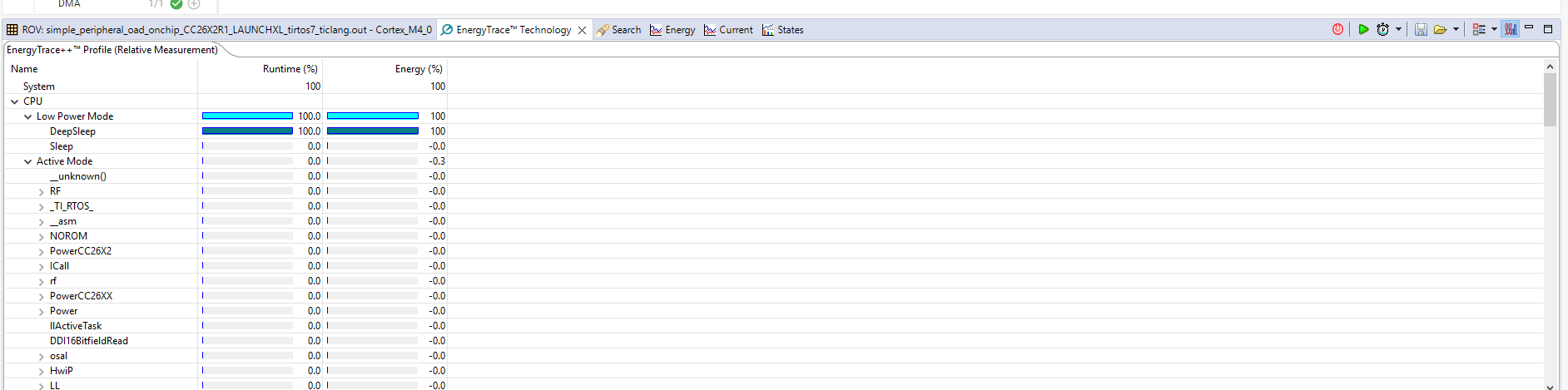
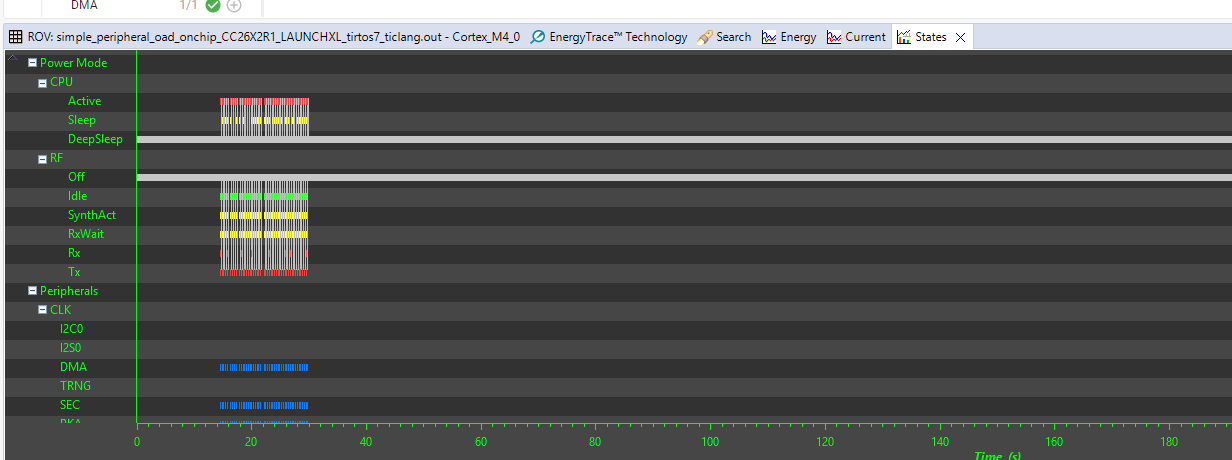
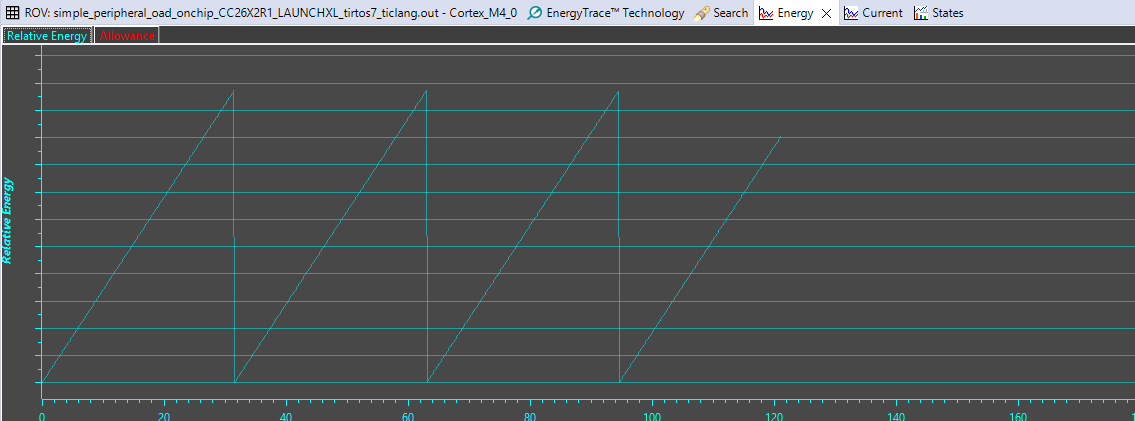
Thanks & Best regards,
Yolande

