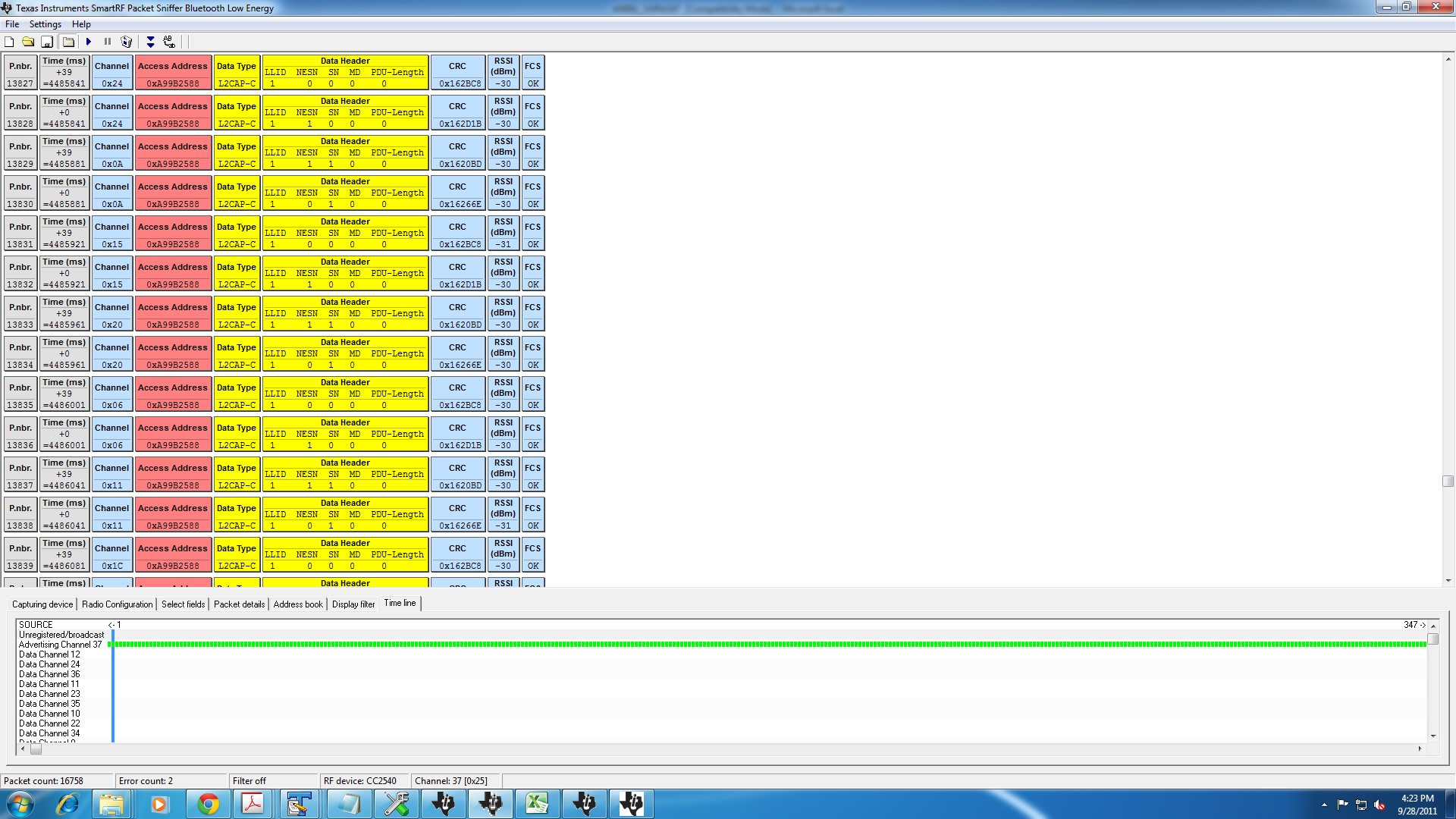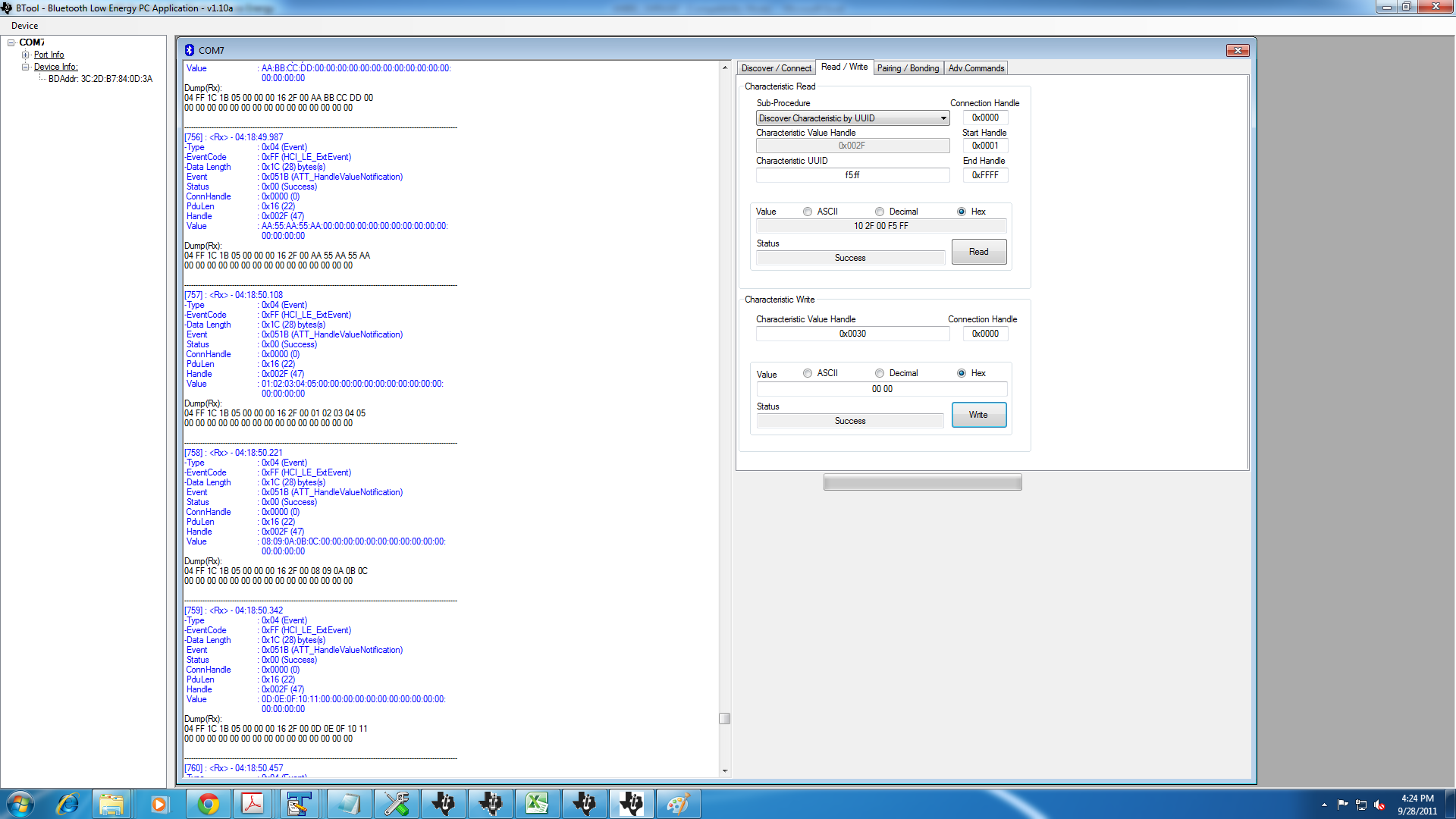Hello All,
Does anyone know, whats the maximum number of bytes I can transmit over BLE as a notification? I read in some function that its (ATT_MTU-3 ) which means 514 in case of simpleBLEPeripheral project. Am I correct or have I misunderstood the concept?
Thanks and best regards,
Nagaraj Hegde