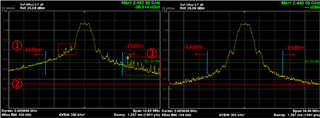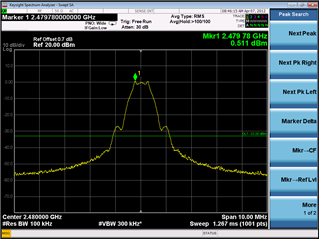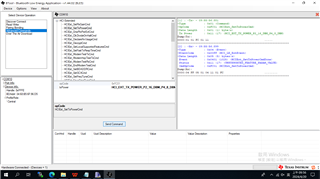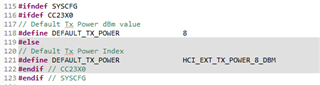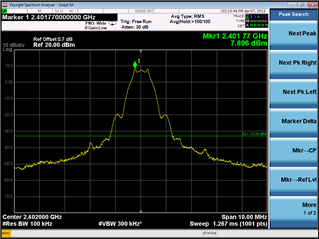Other Parts Discussed in Thread: CC2340R5
Hi Ti team,
We are going to do some certification of our bluetooth boards with CC2340R5-Q1 device. We may control our dut by HCI cmmand.
But we found the Mask shape is a little strange and bottom noise is high, beside there is some burrs. And we try to use SmartRF studio8 to control dut to send signal, it works normally.
The situation I descibed as below:
2480Mhz mask control by HCI cmd, Power 8dBm: 2480Mhz mask control by SmartRF studio 8, Power 8dBm:
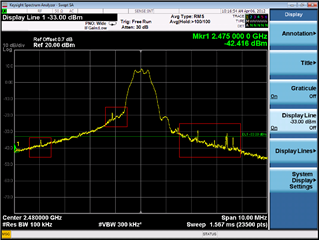
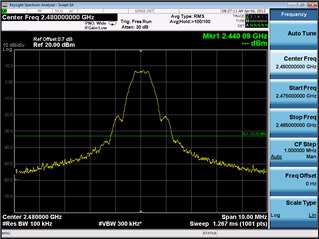
Why it behaves different Maks shape by diffrent tool? If we would get the Symmetrical mask and no burrs through HCI cmd, How can we do?
And this is the project we use, if you have any idea, please help us, thanks.
0410.host_test_LP_EM_CC2340R5_freertos_ticlang.zip
Best Regards,
Annie