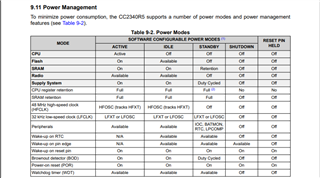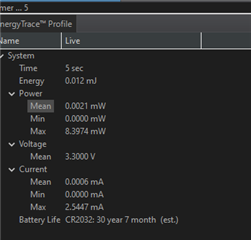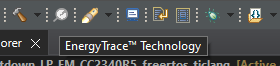Other Parts Discussed in Thread: ENERGYTRACE, CC2340R5
I was attempting to measure current consumption at various power-down modes. While using the GPIOshutdown code, Im able to place the device in shutdown mode. Similarly, I aim to transition the device into standby and idle modes to test power consumption. Could you please assist with this?"