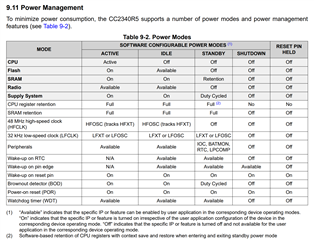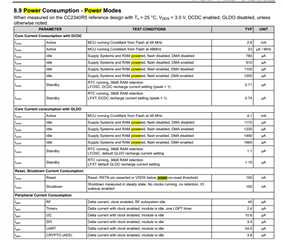Other Parts Discussed in Thread: SYSCONFIG
I'm using the basic_ble example from sdk_7_40_00_64. In sysconf, Device Role is selected - Peripheral. I perform performance monitoring on board LP-EM_CC2340R5. I compile the original example and upload it to the board. I launch Energy Trace and observe an average consumption of no more than 2 µA. Next, in syscong I configure UART2 with the setting PowerCC23X0_standbyPolicy or PowerCC23X0_doWFI. I compile this project and upload it to the board. In Energy Trace I see an average consumption of up to 3mA. It turns out that the device does not go into sleep when UART2 is configured. What other settings need to be made in the sysconf configuration so that the device goes into sleep when there is no exchange?