Other Parts Discussed in Thread: UNIFLASH, CC2340R5, , SYSCONFIG
Tool/software:
Hi, Ti
How to Enable Flash Memory Protection?
My factory data flash area ranges from 0x7F000 to 0x80000.This area is not allowed to be erased.
First, I write the factory data to the above area by NVS_write().

Then I commented out the code related to operating the nvs and re-flashed.This area is still restored to 0xFF even after I enable flash protection.
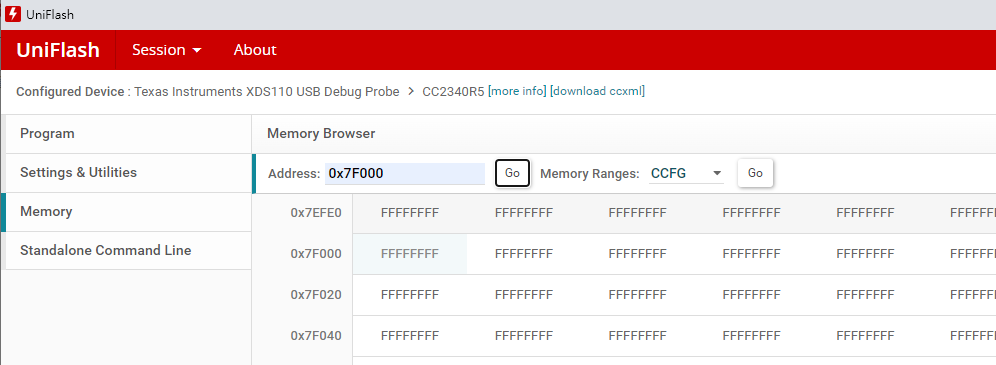
My Flash Protection Settings are shown in the image below:

Can I ask if there is a misconfiguration that is causing the sectors not to be reserved? My understanding is that by changing the data in the Erase/Retain, Main Sectors 32-255 option, corresponding to the sector indicator bit to 1, this sector will be protected.
Best Regards
Preston







