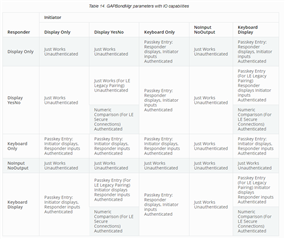Other Parts Discussed in Thread: SYSCONFIG
Tool/software:
I was trying to bond the service with a pairing key or passcode. However, in the app, when I click on the service, it shows a popup for pairing, but in the background, it shows as connected to the service without taking the passcode or pairing key. Actually, I want the service to connect only after entering the correct passcode or pairing key. Until then, the service should not connect and should not allow any read or write actions to the characteristics.
Configurations i did in the sysconfig
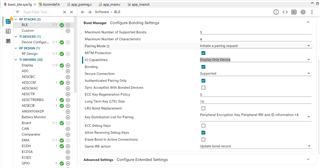
SimpleLink Connect app shows a popup for pairing, but in the background, the service is already connected.

Please let me know how to do this