Other Parts Discussed in Thread: UNIFLASH
Tool/software:
Hi,
I want to write the calibration data for the sensor at the time of CC2340’s factory shipment, and this data should not be erased when the chip is wiped. After following the instructions in the link provided, I found that the user-stored data is erased along with the program when I reprogram it.
1、Compile the basic_ble project and flash the hex file using UniFlash.
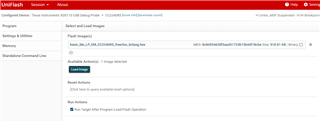
2、Program 128 bytes of data to the address 0x4e020750.

3、Read from 0x4e020750, and you can see that the write was successful.
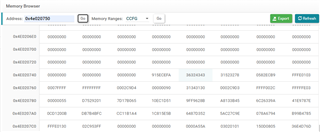
4、Reprogram the hex file compiled from the basic_ble project again, and check the following options.
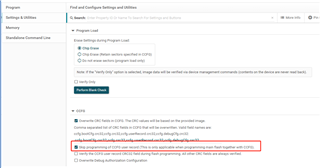
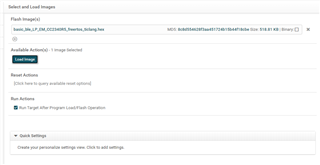
5、Read 0x4e020750 again, and the previously written values have changed to 0xFF.
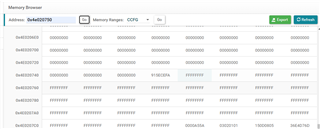
My hope is that when reprogramming, the contents of the 0x4e020750 (User Record) area are not erased.

